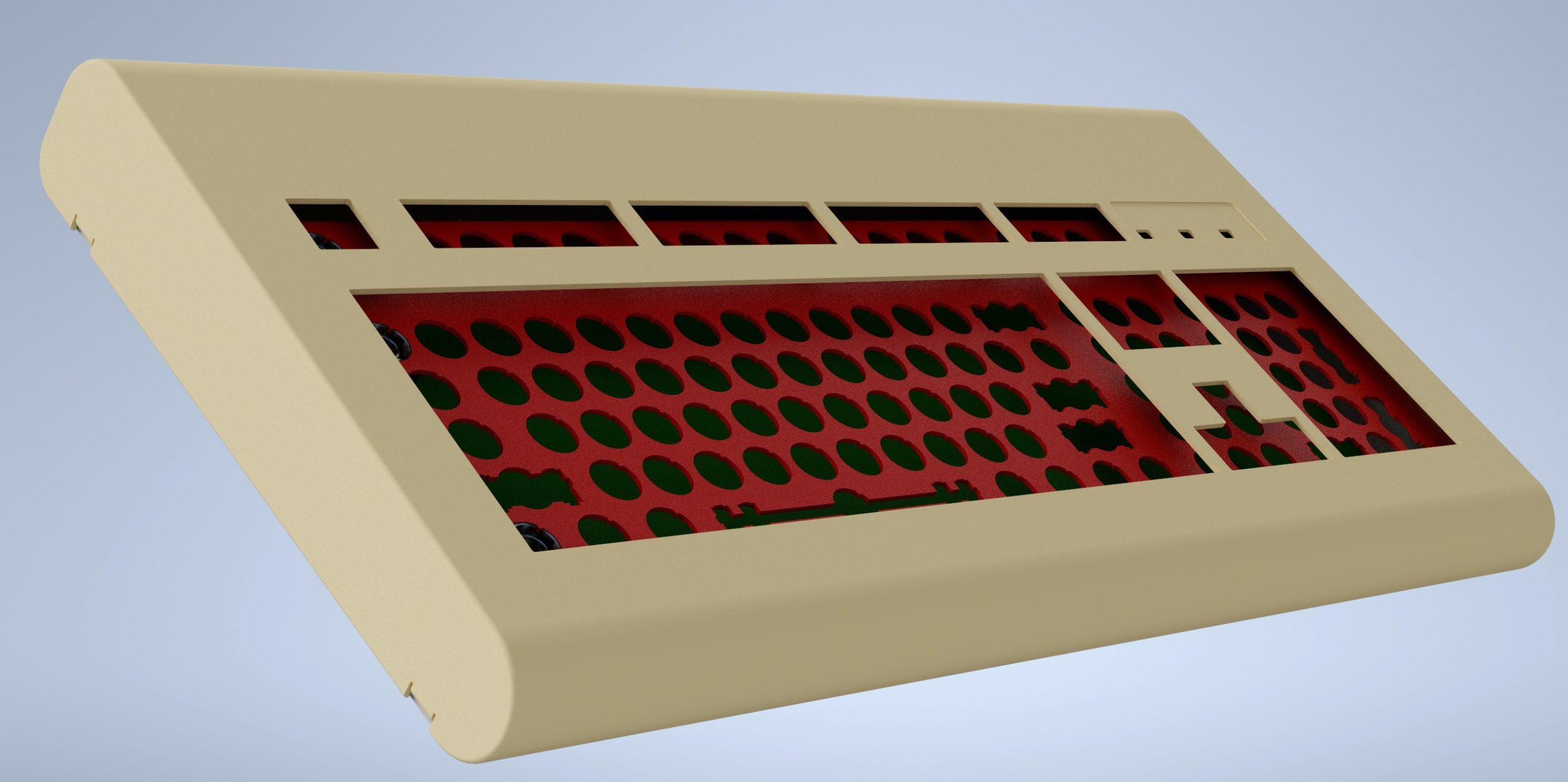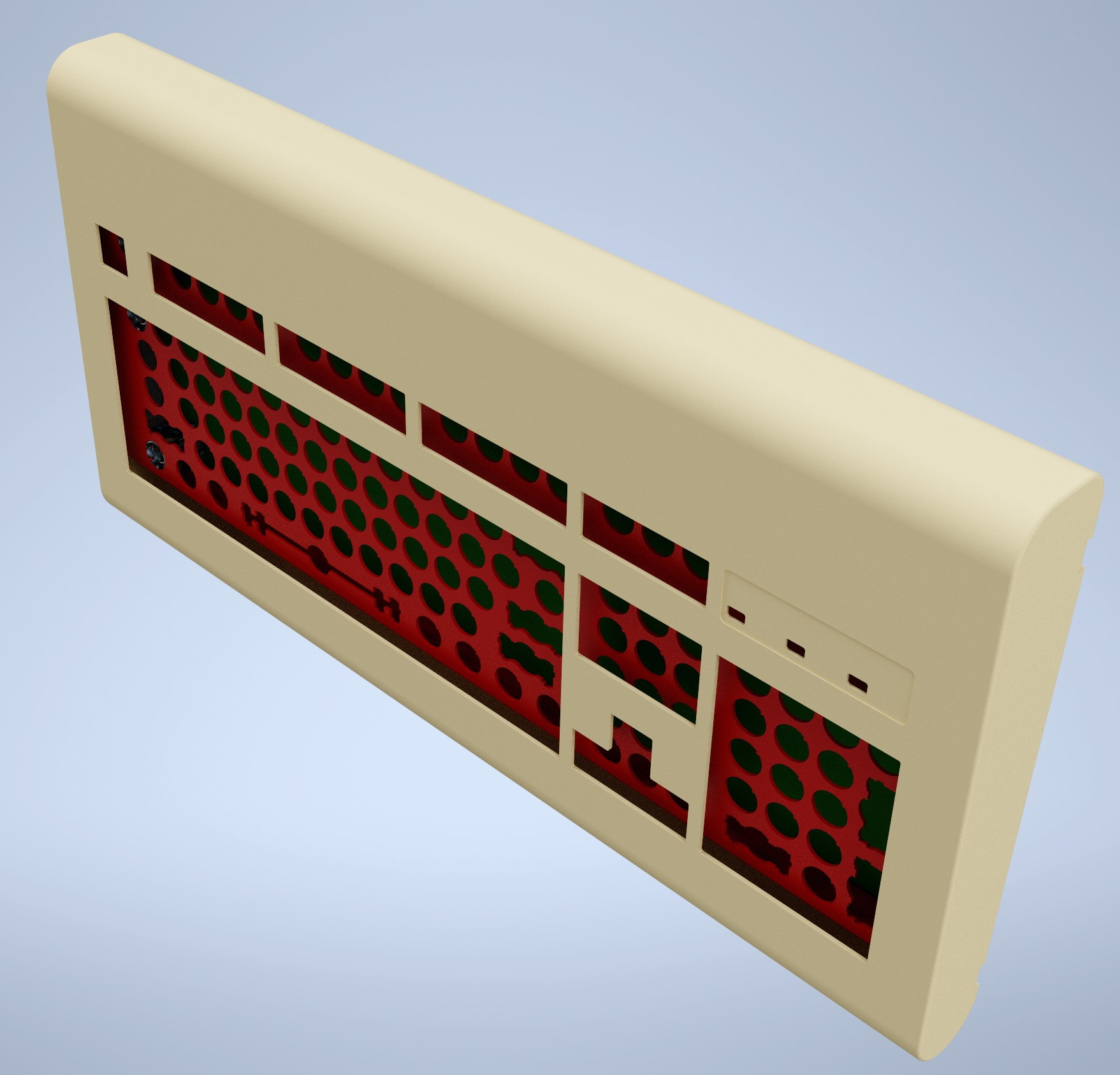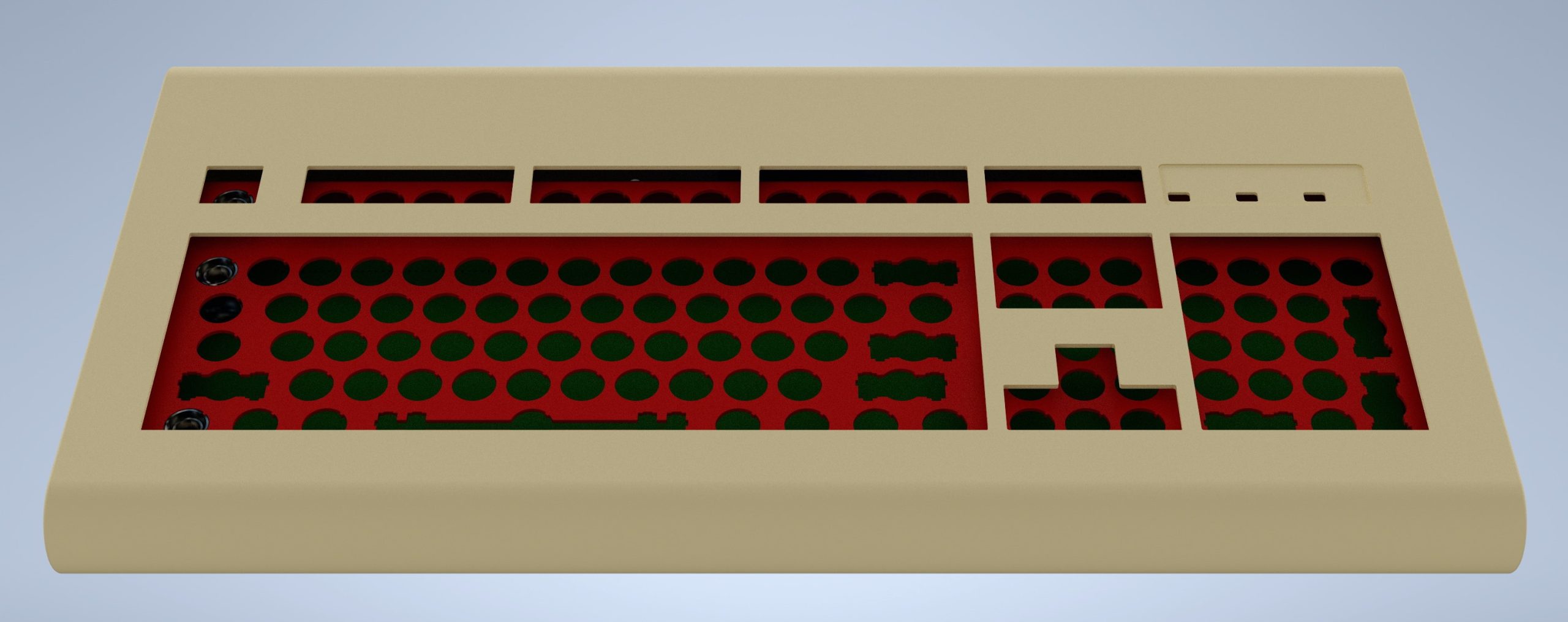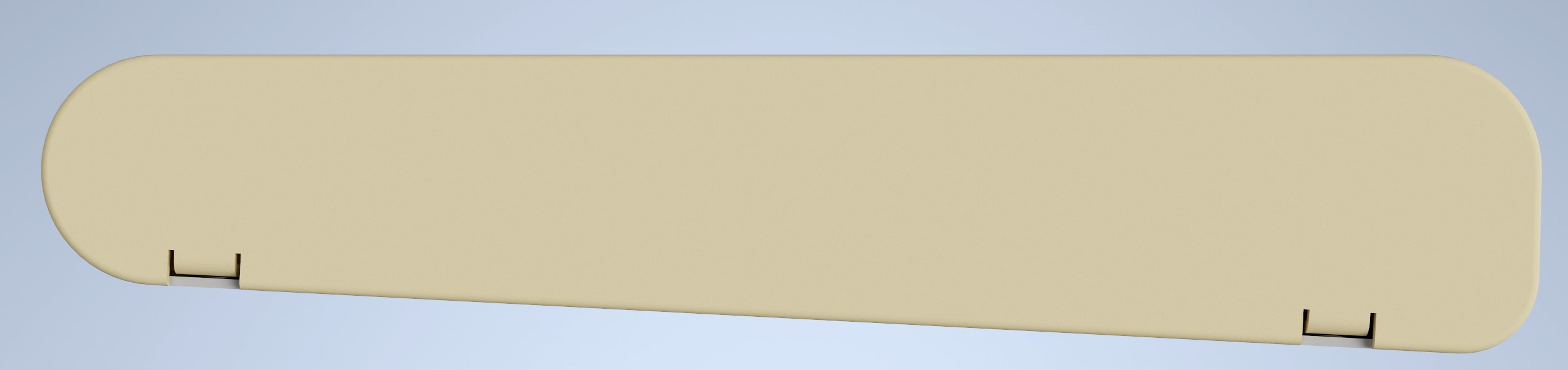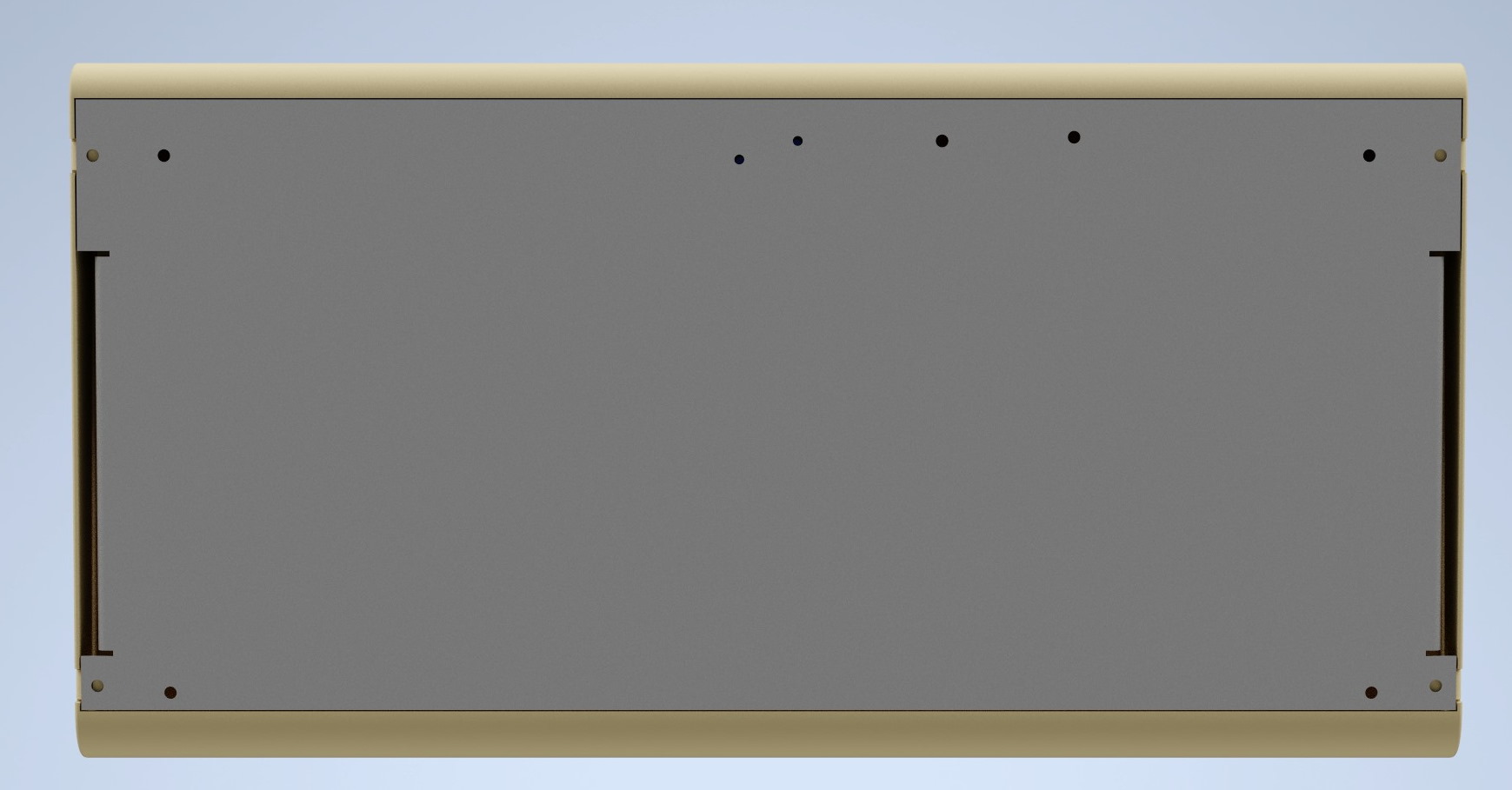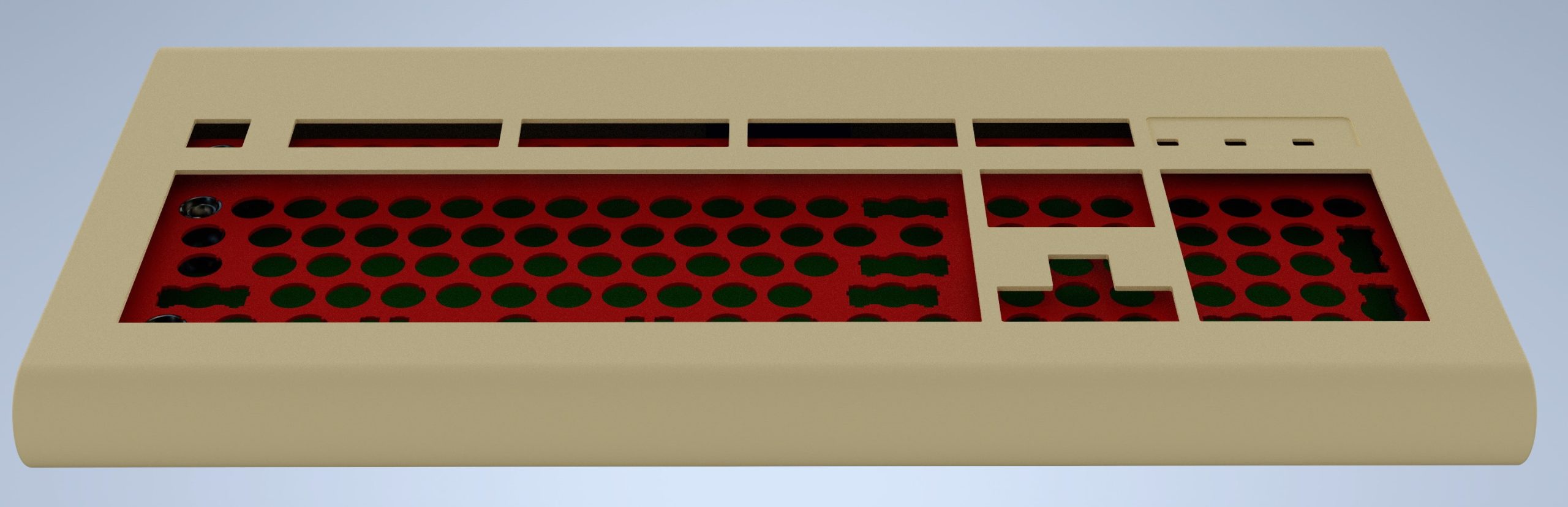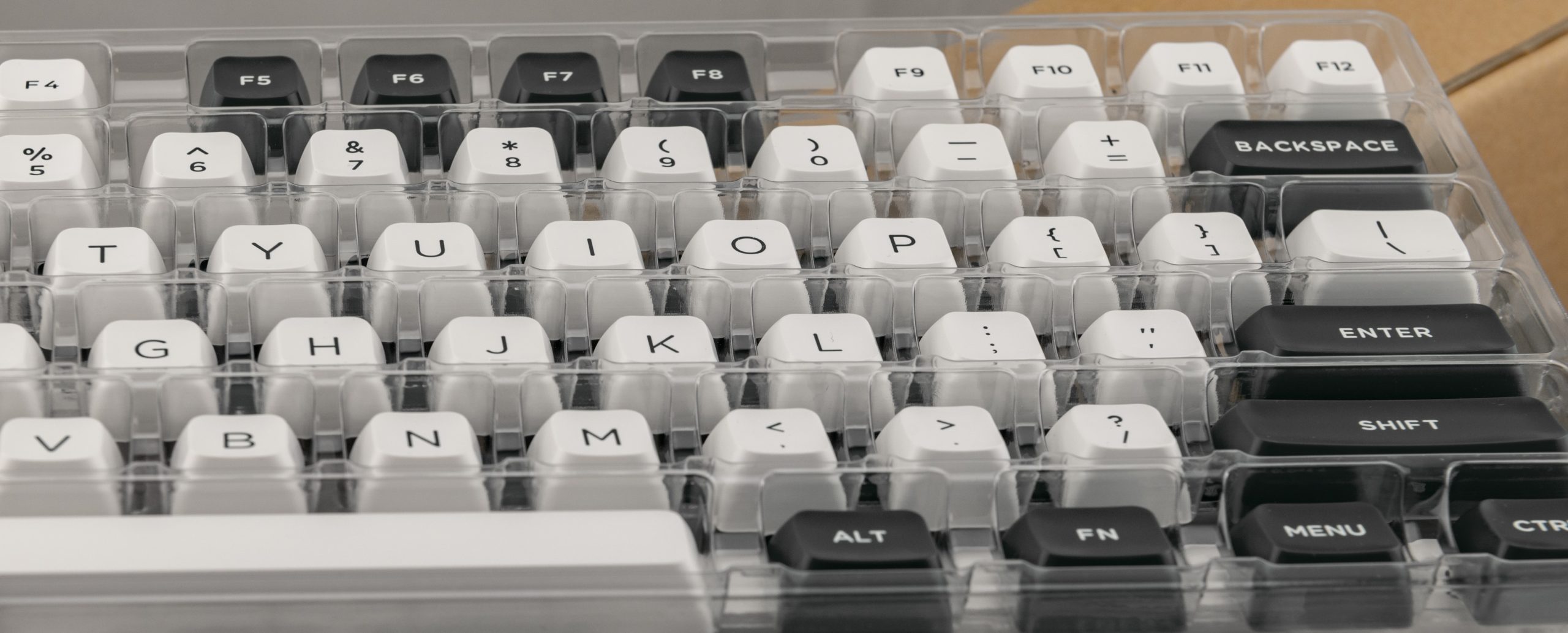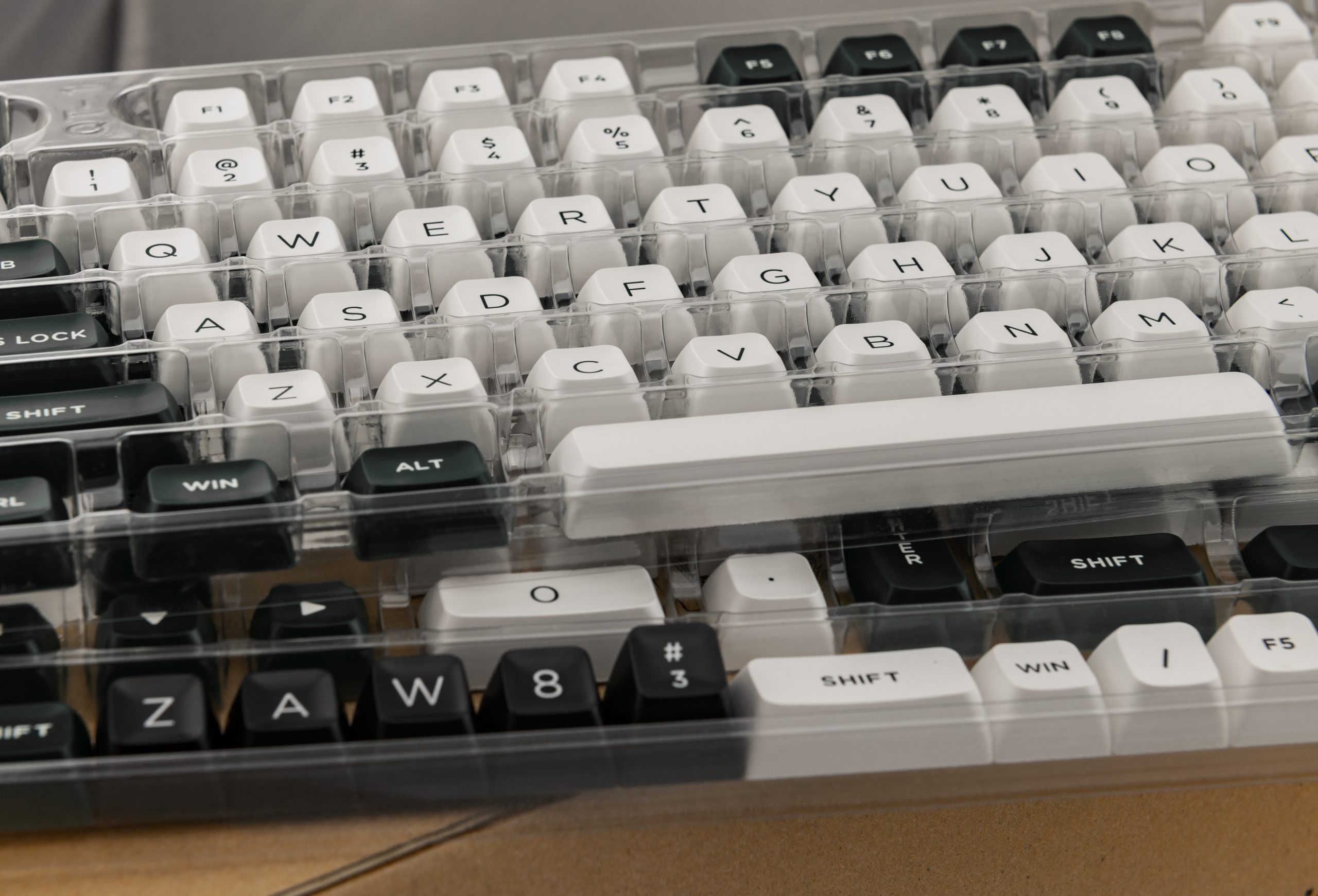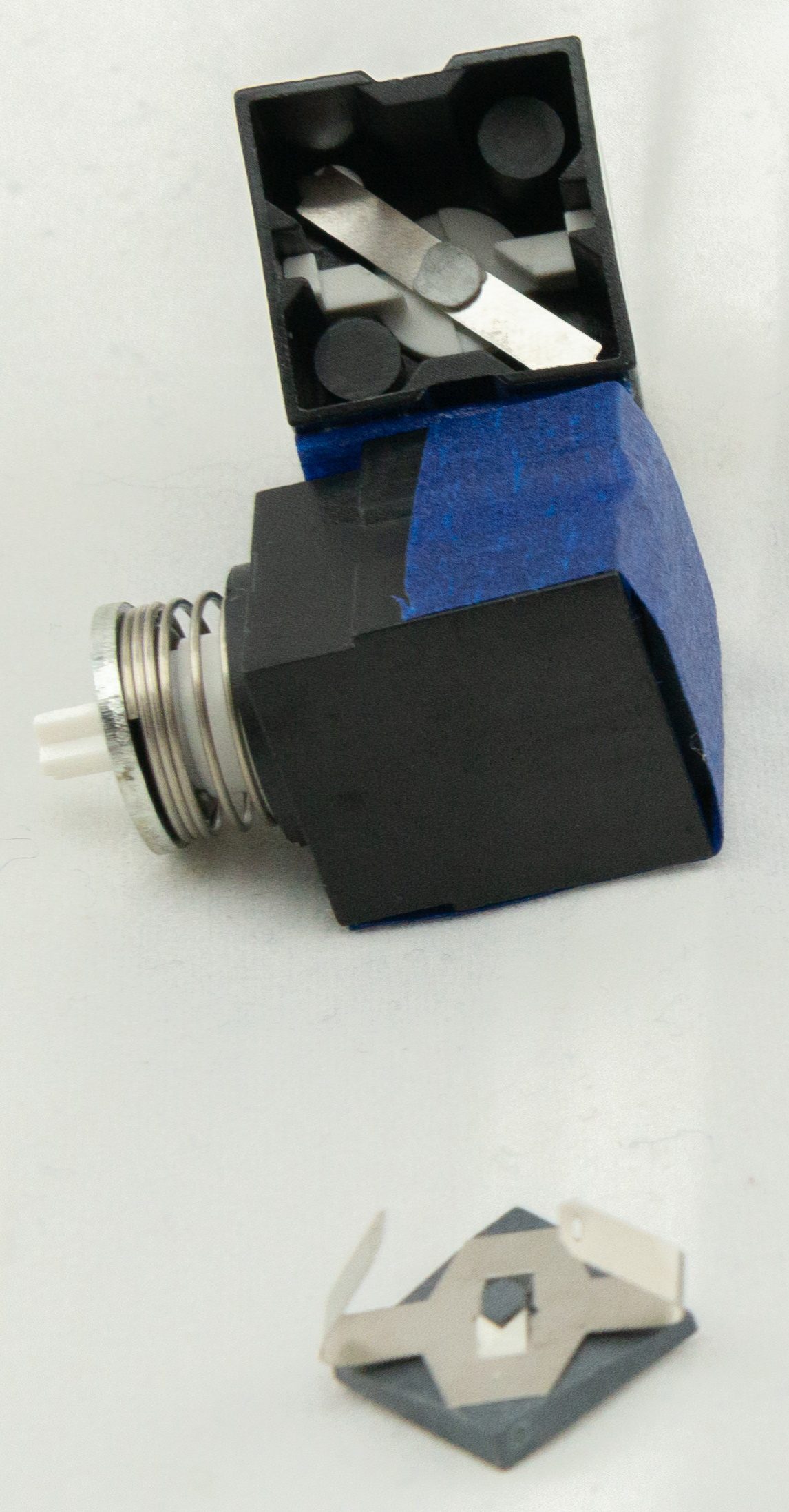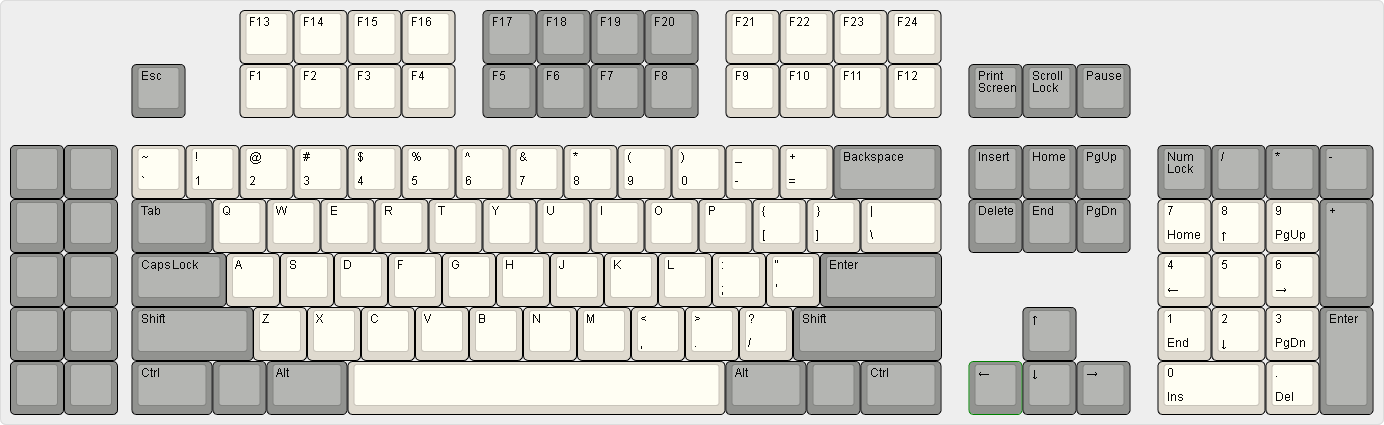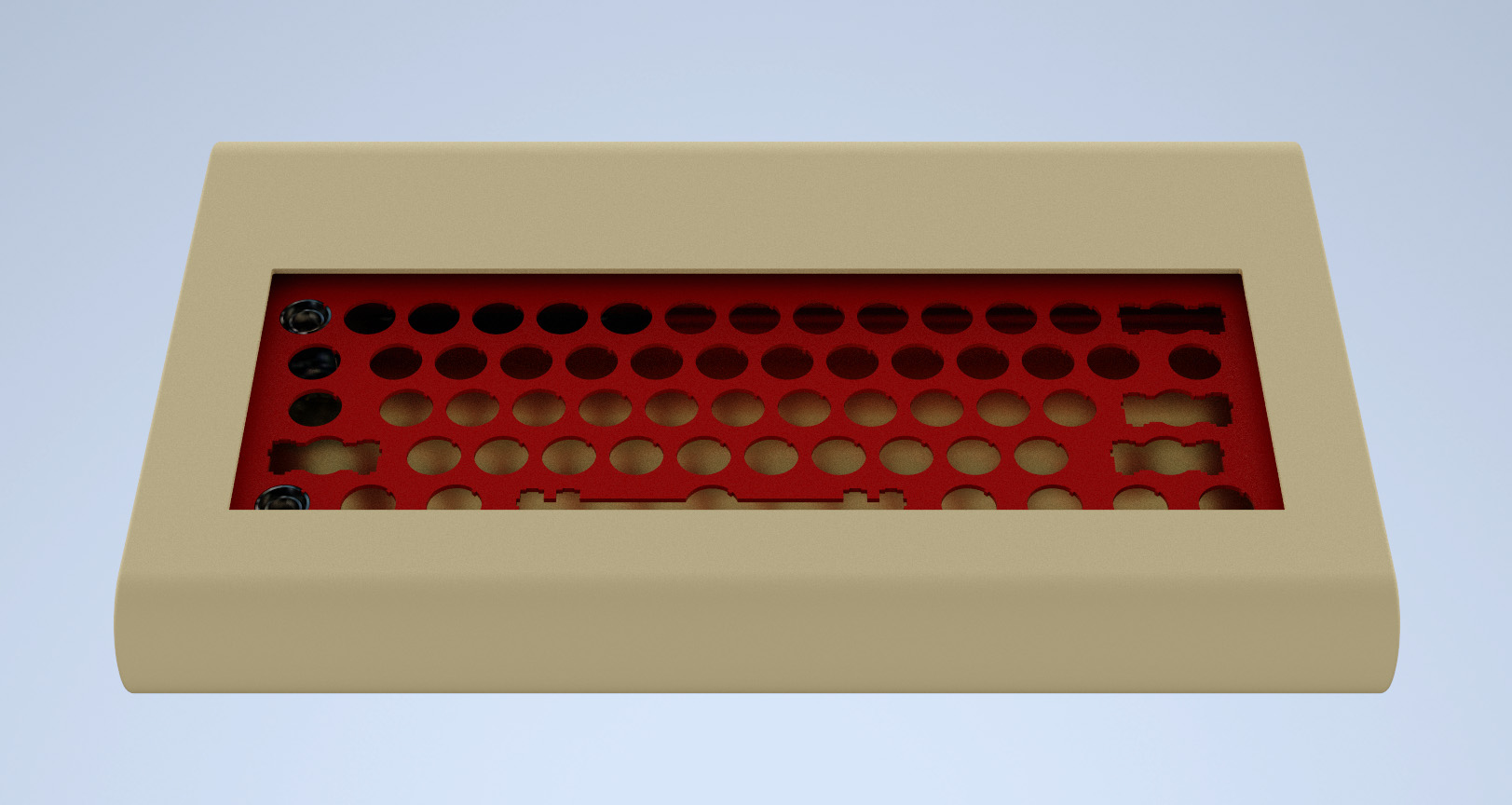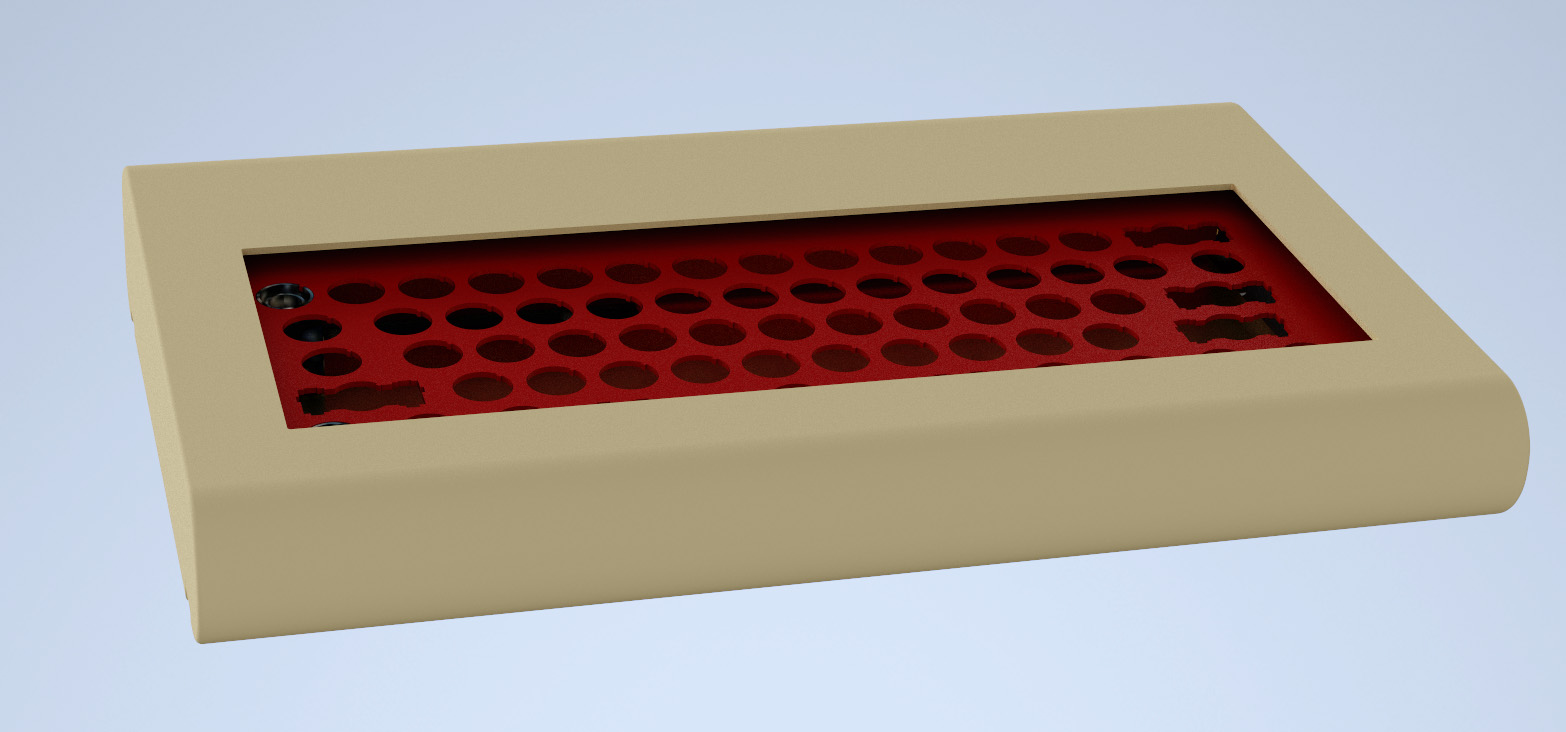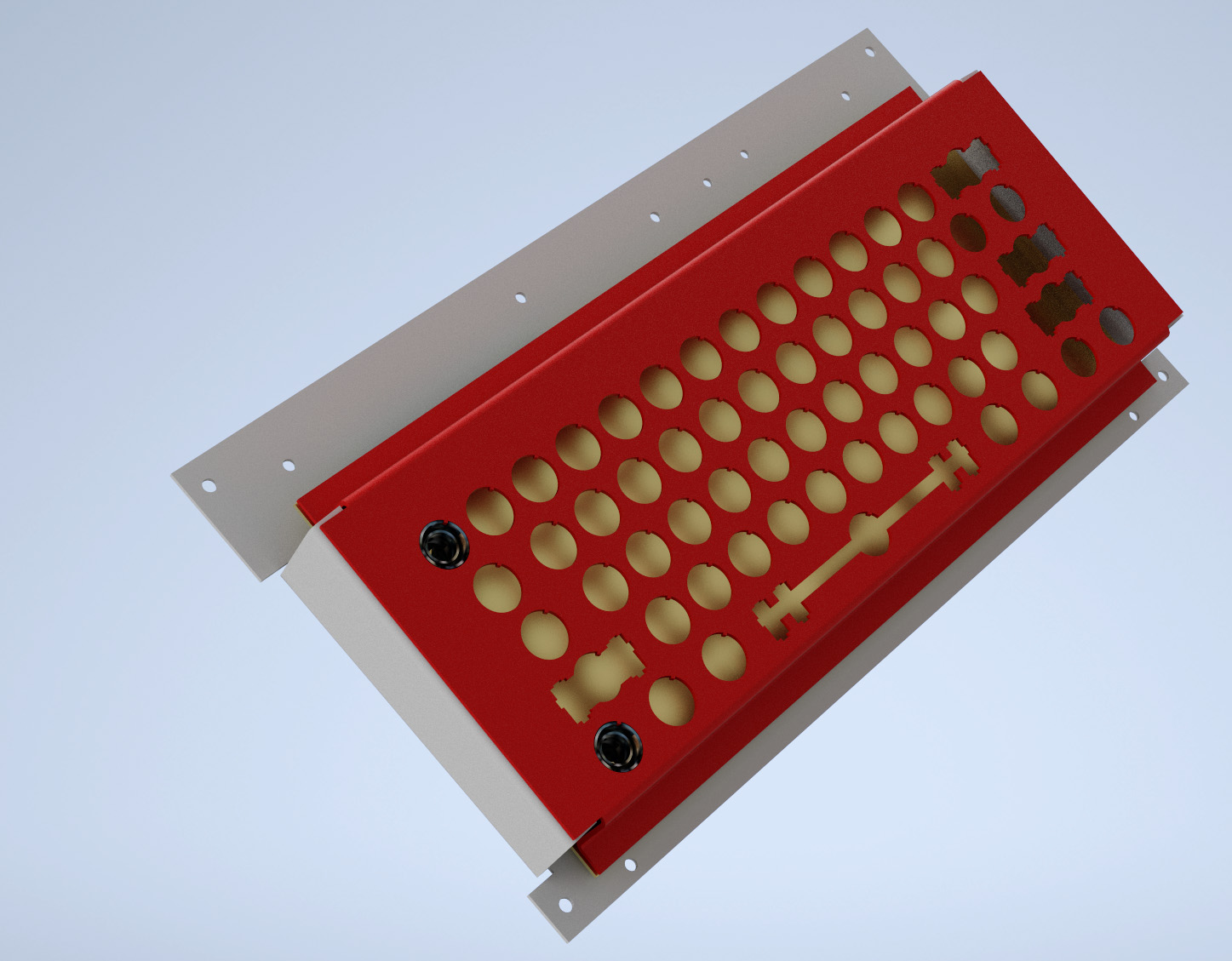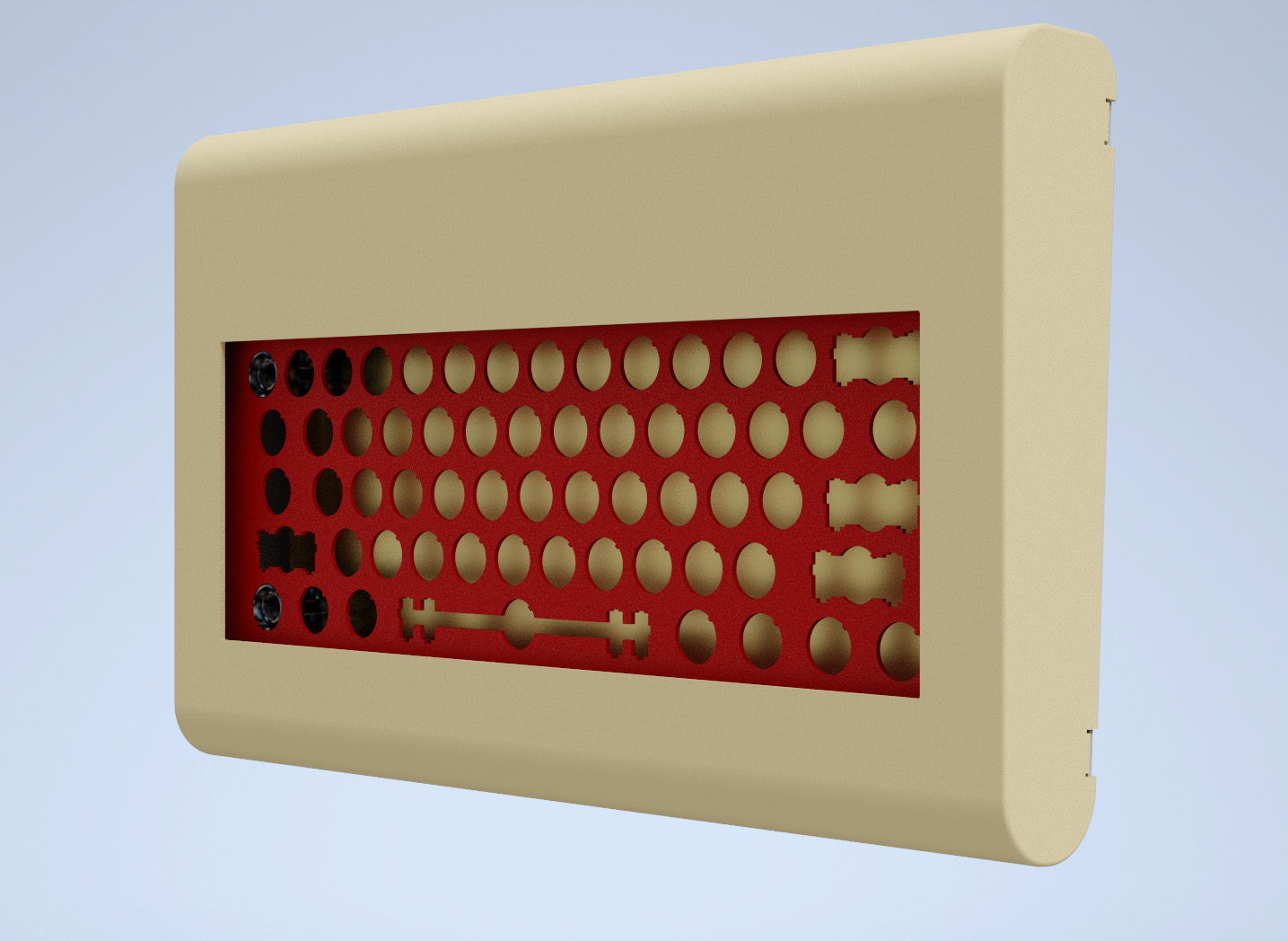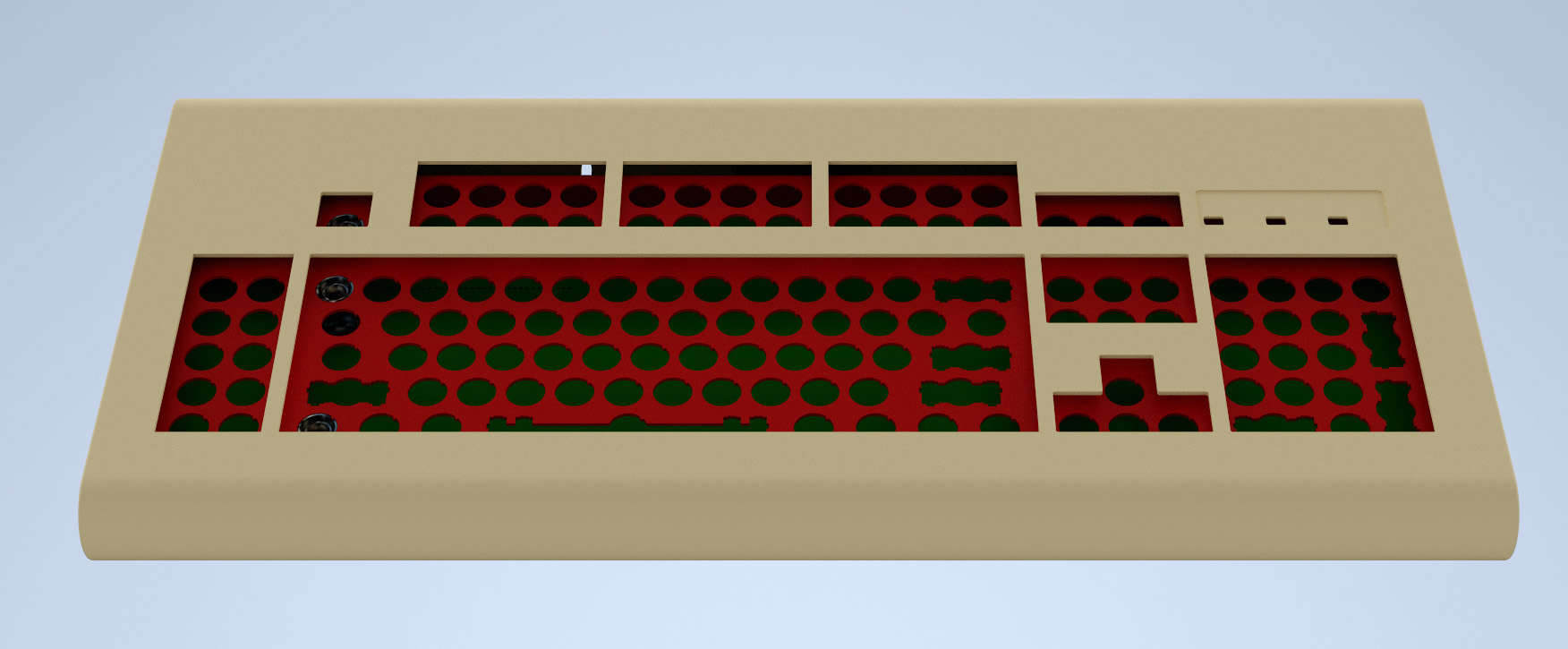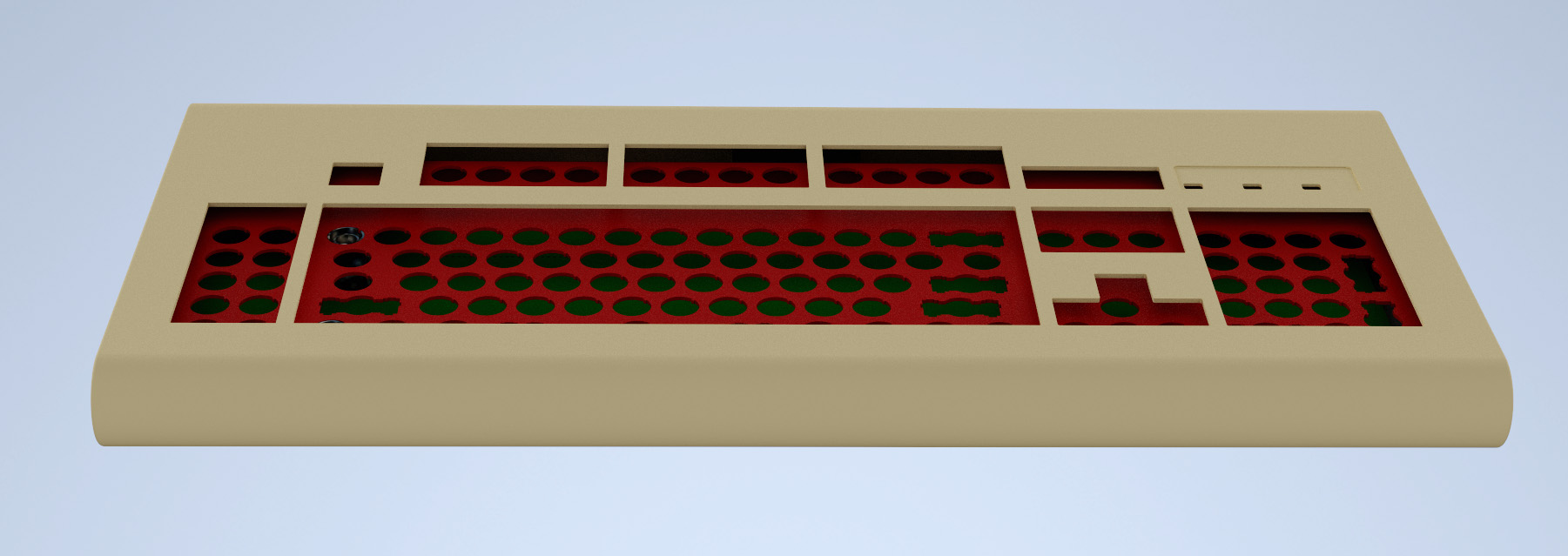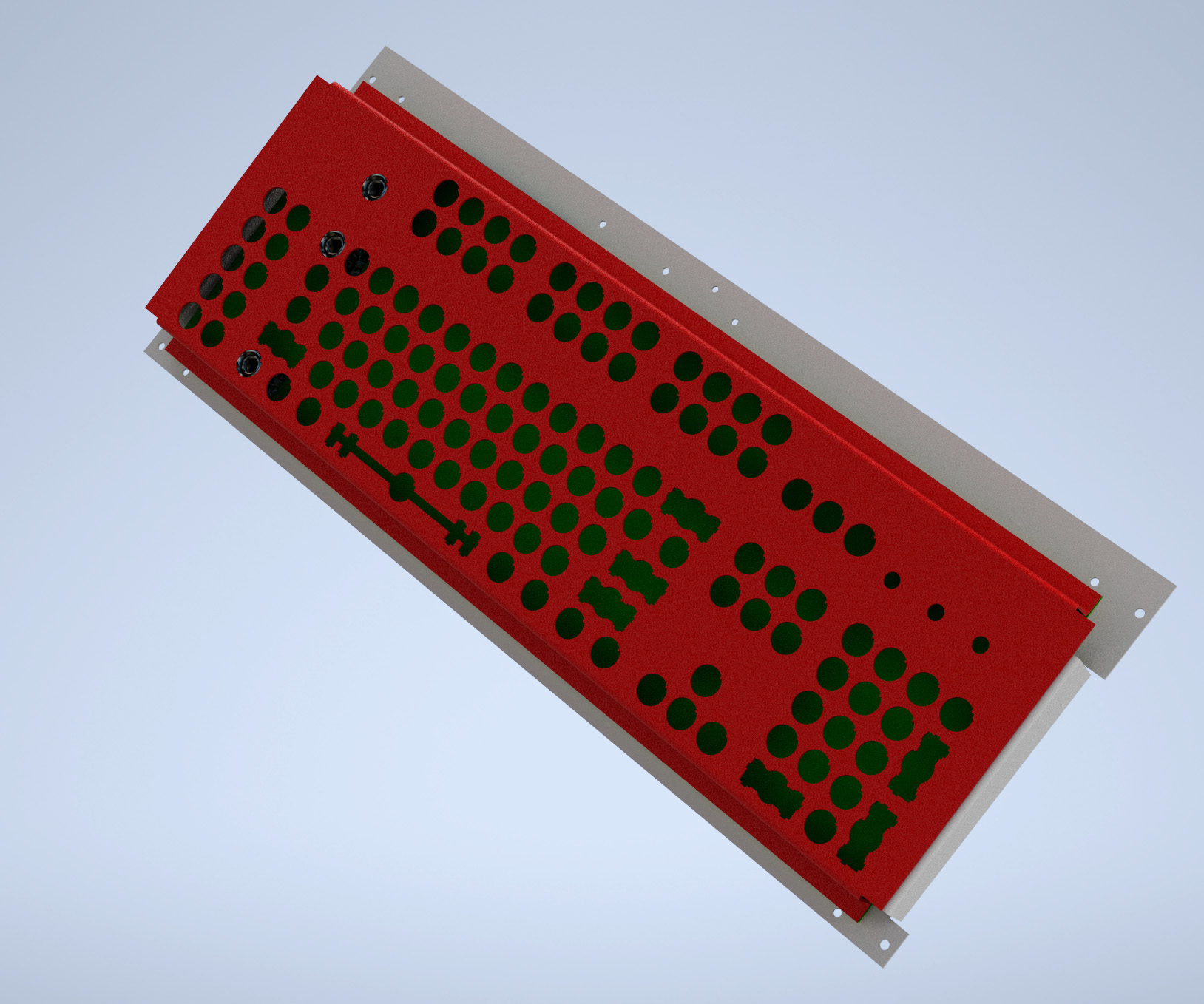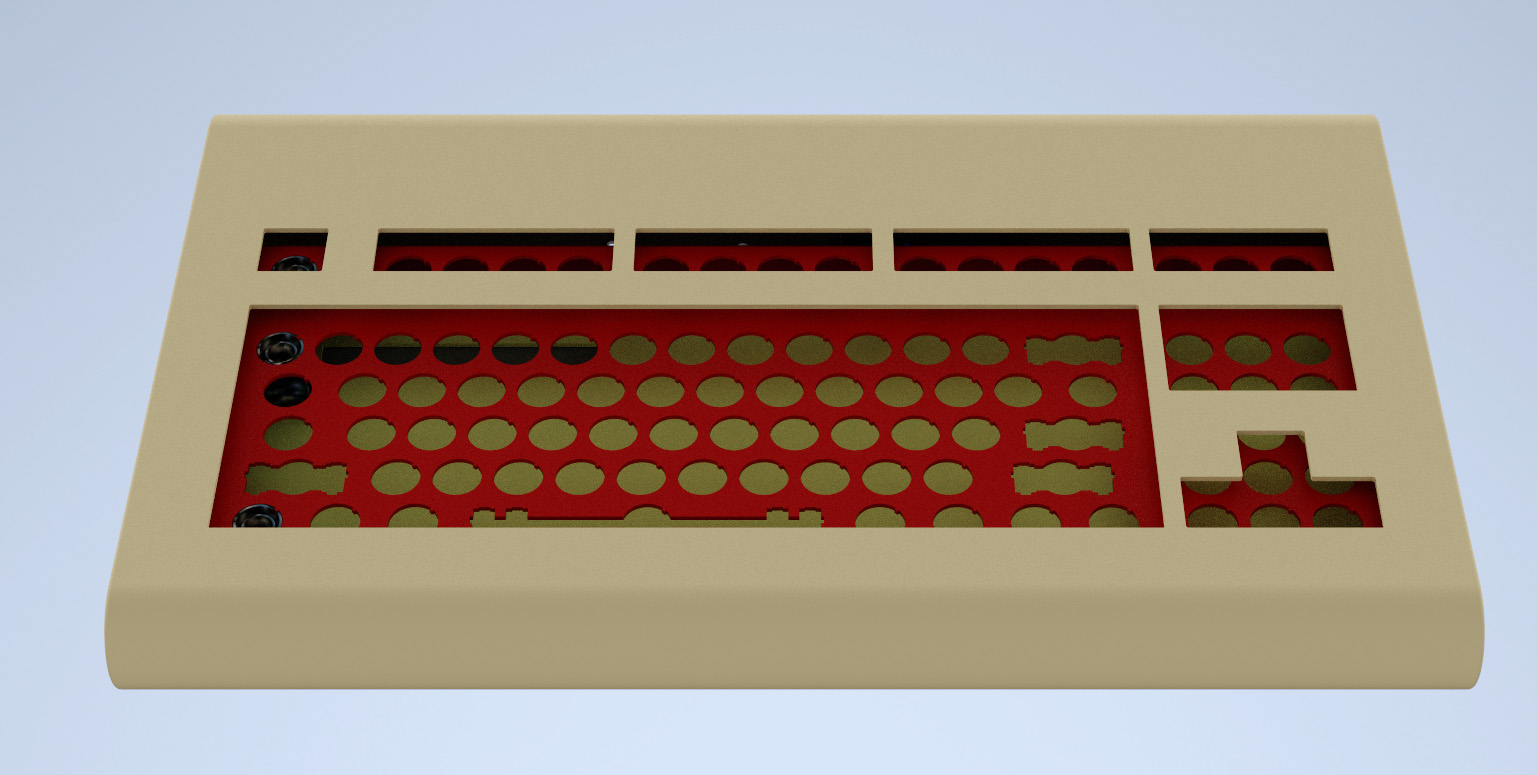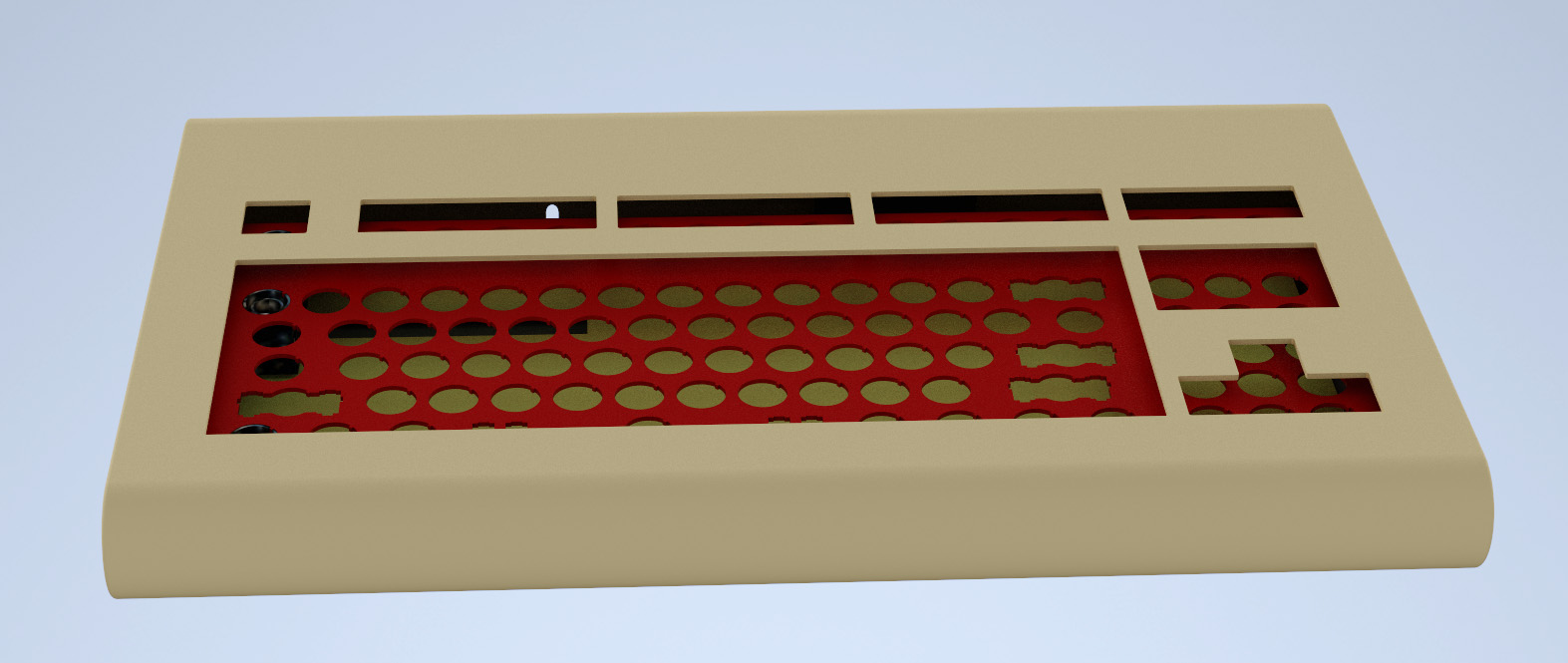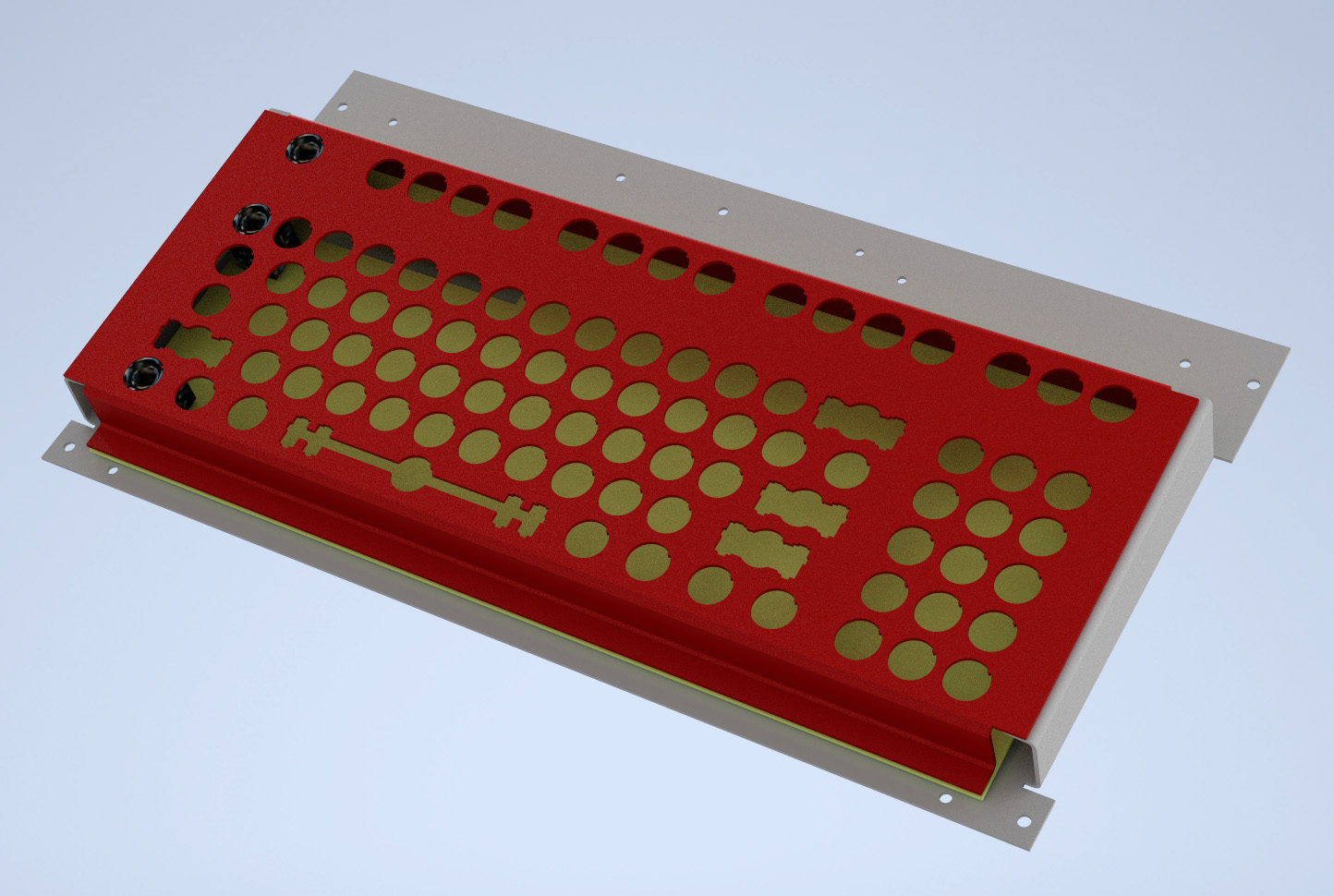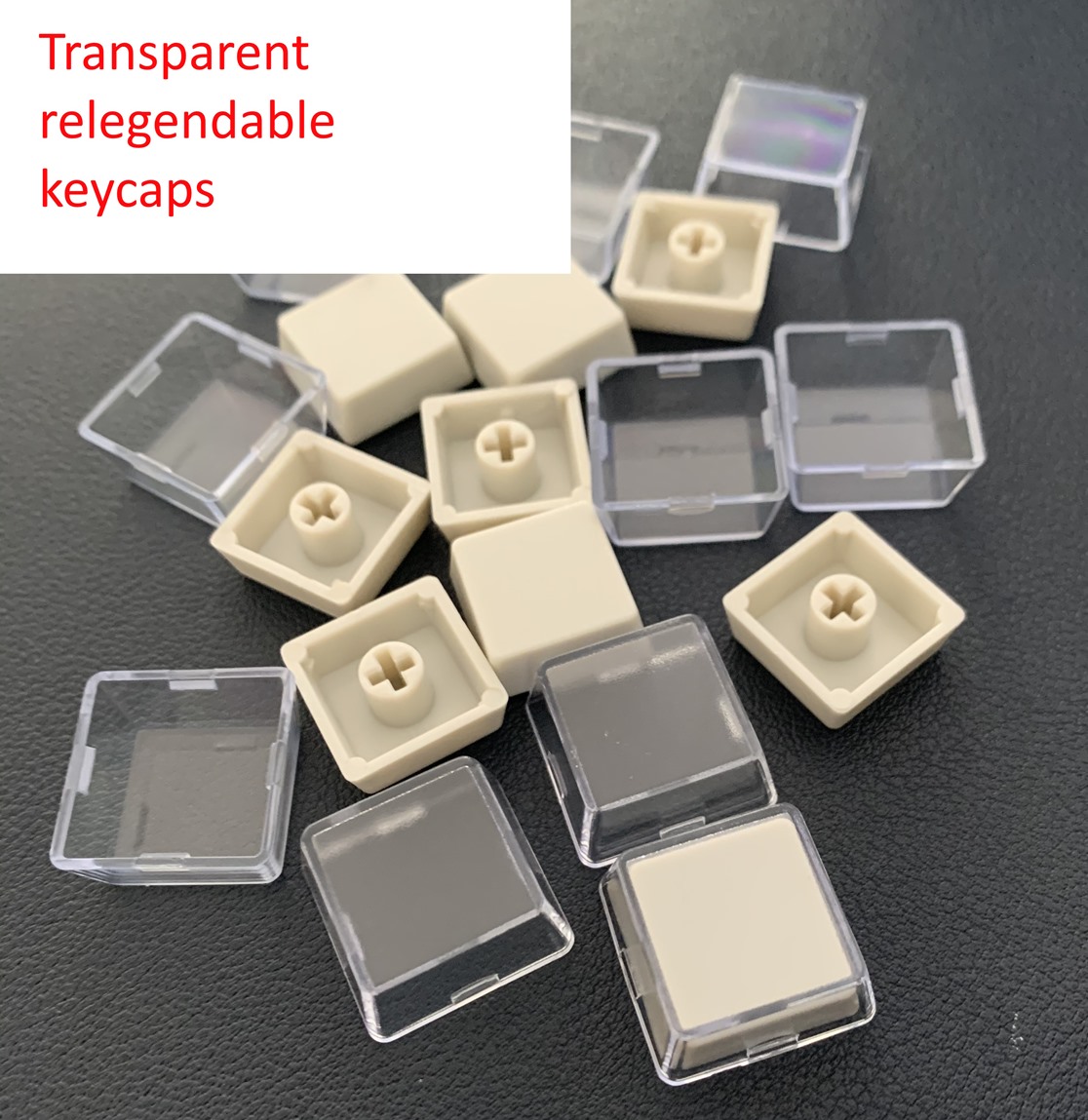Beam Spring Round 2 Keyboard (various sizes)
Starting at $299
$100 off the expected pricing, for a little while!
Brand New Classic Style Beam Spring B104, B122, BSSK, B62 Keyboards, at a 75% or so discount to what an original IBM beam spring keyboard sells for nowadays
Click the keyboard and the color above to see a rendering of what each keyboard will look like. The color does not auto-update with your selection; all renderings show the beige ANSI style.
You can choose the 104-key B104, the 87-key BSSK (named after the similar layout of the IBM Model M Space Saving Keyboard), or the other keyboards with approximately 122 or 62 keys.
Before purchasing, please review the additional terms and conditions below. Ordering indicates your acceptance of all terms and conditions. Scroll to the bottom to see the Beam Spring Setup video and the Beam Spring Typing Test video.
Click here to visit the Beam Spring Extras product page to order additional beam spring extras (modules, badges, LED Overlays, key sets, etc.): https://www.modelfkeyboards.com/product/beam-spring-extras/
Importance of the add-on Deluxe First Aid Beam Spring Kit: The first aid kit that is included is just 4 modules, designed for initial fixing of modules broken in shipping or otherwise damaged. The “real” first aid kit folks pay for in the product add-on has 12 modules. If the modules fail many years from now, it is strongly recommended to have spent the extra $4 per module to have enough modules to last you the life of the keyboard, since modules won’t be available after this project shuts down and ends production. I think I saw some original beam spring modules going for $50 individually since the supply dried up, and I don’t want that to happen with these.
- Beam spring keyboards are new to most people – do not be scared to learn how to set them up and maintain them: Though both are capacitive keyboards with springs, beam spring keyboards are very different from Model F keyboards, so even if you are familiar with Model F’s you will need to watch a setup video to set up your beam spring keyboard – otherwise you will think that the product is defective because everything will not 100% work out of the box. This should not scare anyone away from using these great keyboards as it is well worth an hour or more of your time to be able to use such a great keyboard. To spend the least amount of time required to get your own beam spring keyboard, order this round 2 keyboard instead of the round 1 keyboard.
- Tools are required – they are not included: You’ll need a Torx T8 screwdriver and maybe some other tools. Here’s the screwdriver set I have.
- Wait time longer than one month: This product is the round 2 product, which is in production and should ship out over the coming months. It will take me a while to mail them out, so please expect a wait of more than one month to ship your keyboard once the keyboards all arrive. I unfortunately cannot provide anyone with an estimate on when their specific order will ship or where they are in the queue. Please subscribe to the Deskthority and geekhack beam spring project threads for updates.
- Various models to choose from and customize: With these round 2 keyboards, you can choose from the Beam 104 (B104), Beam SSK (BSSK), Beam 122 (B122), and Beam 62 (B62). All models have the classic IBM Beam Spring style case – not an exact reproduction but a similar style. Each Round 2 model allows you to choose from ANSI or ISO, and HHKB is an option only for the B62. There are special factory mods available for the BSSK for split shift and split backspace, and cutting the case to add 5 extra keys in the right side block (see below for details). I am open to additional customizations if you pay the tooling fee (please email me with details and we can discuss). All round 1 keyboards have the same ANSI standard layout and cannot be adjusted to ISO, split backspace, split shift, etc. like Model F keyboards. The colors are not finalized – if the color you selected is not being made, you agree to accept (without notification) another color.
- See the fully working Round 2 prototype typing test video below, but your keyboard will not match the photos: You can see the Round 1 and Round 2 combined typing test video below showing a fully working Round 2 prototype, but the case design and key sets will be different, as shown in the product images and renderings which are not finalized. The key set that will be offered with these keyboards in one of the product images above, as shown installed on the compact style case. The gray and green sets shown on the Round 2 prototype are samples and will not be offered.
- What you’ll do to set it up: You will be testing each key and opening up the keyboard to fix/replace key modules and install the space bar, and you’ll install the other keycaps. When installing keys, be extremely gentle when pressing them into the module. It is not necessary to push down the keys hard, as far as they will go, because you will likely break something.
- Some keys won’t work right away – you are responsible for making this keyboard work: the required setup process may require additional adjustment in the future, after your keyboard is set up. Everything is not going to work 100% out of the box, and everything is not going to work 100% in the months and years after you have set up your keyboard. Just like the Model F keyboards you will need to set them up and spend a few minutes to do some adjustments over time. You are responsible for the initial setup and for fixing stuff. This keyboard is not for you if you do not want to spend an hour or more to set it up and time in the future to adjust a key that stops working well. Do not use any beam spring keyboard in a mission-critical environment. The round 2 keyboard will have a more refined quality control process from the factory compared to round 1, meaning less time required.
- What is not as good with Round 1, and will be better with Round 2: Round 2 is the full deluxe version of this keyboard that is most similar to the original IBM design philosophy, with your choice of a powdercoated case color, inner assembly plates, additional foam dampening sheet sitting on top of the modules and below the top inner assembly plate. The main Round 1 issues are related to quality control, specifically with the two plastic parts that make up each beam module. The beam module design and parts are fully functional, but round 1 folks will need to pay extra attention. For the round 2, new molds have been ordered to fix this problem. This part has been redesigned a little for round 2 and will have better tolerances, though the main reason for the redesign was to make the modules a little taller to accommodate the additional sound dampening foam added in round 2, going in between the top inner assembly and the tops of the beam modules. Round 1 modules will not be compatible with round 2 keyboards. Some key modules may get stuck and require adjustment – please see the videos in the manual where I walk through a full setup of a keyboard from start to finish.
- The sound: Watch the typing test video to get an idea of the sound of the keyboard. The Round 1 sound is not like an original IBM beam spring keyboard, though round 2 is far closer to the originals than round 1. The sound of the prototype Round 2 beam spring keyboard is not guaranteed to be representative of the production units. Please do not order this keyboard, expecting the sound to be at all similar to an original IBM beam spring. My focus on the first round was to reproduce the weighting and feel of the originals as close as possible, but not to reproduce the sound. Due to the ultra compact case and the goal to be as compact as possible (with no additional sound dampening and plates as with the Round 2 boards), I would describe the sound as more reverberant and less high-pitched/sharp.
- Free first aid kit with keyboard: To help alleviate the issues of potentially out-of-spec beam modules or ones damaged in shipping, every beam spring keyboard will include a free first aid beam spring kit consisting of 4 additional fully assembled beam modules; in my experience all but 1 or 2 of the beam modules can be adjusted so that they are fully functional without needing replacement. The expectation is that up to 4 beam modules may be replaced with ones from the first aid kit (of course if more than 4 are non-repairable following the setup video, the limited warranty may cover replacement of these additional modules beyond the first 4). You will not receive 4 additional modules by mail if 4 are broken initially or after some usage, for example; those 4 free modules are meant to serve as advance replacements. In other words, you are not guaranteed to receive all of the modules as fully functional and the included mini first aid kit permits you to replace up to 4 damaged modules yourself. If additional modules are broken, you will receive a partial replacement that you will have to assemble – you won’t receive a fully assembled module ready to install.
- Shipping costs for the one-year limited warranty service: in the rare event that more than 4 replacements are needed, you agree that all shipping costs are the responsibility of the buyer (about $5 in the US and $10 to $15+ for international) if anything fails under warranty. The replacement part itself, however, is provided at no cost if it is covered under the limited warranty.
- Controller: All new beam spring keyboards use the same xwhatsit (B62 and BSSK) or Leyden Jar (B104 and B122) controller as the Model F keyboards. They do not use the xwhatsit beam spring controllers with those blue card edge connectors. Head over to the controller product page to purchase a spare controller.
- Cosmetic damage: just like the Model F keyboards, 100% of the powdercoated cases and other parts have minor, but noticeable cosmetic damage, including scratches, scuffs, bumps, and lost paint. The limited warranty does not cover cosmetic damage, which means that you will have to live with an imperfect keyboard finish. The reason is that the cases were designed to reproduce the old matte powdercoating paint style IBM approved in the 1970s when beam spring keyboards were designed. No super-smooth automotive-style or anodized finishes here!
- Using other keys: While this keyboard is designed to be compatible with various MX keys, do not use your favorite Cherry MX set on this keyboard. There is always a chance that damage may occur. I recommend only using the project’s MX-compatible keys as they were selected and tested with these modules, and available to order on the project web site. Use other sets at your own risk. Early on in the project, for the sample key set I had to trim the post inside the space bar by about 1mm by my dremel tool, but with the production key set this was not necessary. Just a note that there is a low chance that you may have to trim this space bar post on your key set, which would be irreversible.
- Included in each keyboard order:
- 1 Classic Style Beam Spring Keyboard with the above-listed powdercoated aluminum case color options and countersunk T8 screws. See below for color reference, with the colors as shown on the ultra compact Model F cases. The BSSK does not have lock lights while the B104 does.
- 1 Mini First Aid Beam Spring Kit at no extra cost (4 spare modules, fully assembled)
- 1 MX plate mount spacebar stabilizer (I do not use the other stabilizers, because they will make the extra-wide keys not work, though some folks prefer Costar style stabilizers)
- 1 foam packaging and box
- 2 extra beam springs – the space bar requires you use at least one of these – see the manual for details
- 1 USB-C cable
- 1 set of 4 bumpers/feet
- Dimensions (all are approximate):
- B62: 341 x 210mm (13.4 x 8.3in)
- BSSK: 406 x 248mm (16 x 9.8in)
- B104: 491 x 248mm (19.3 x 9.8in)
- B122: 535 x 248mm (21 x 9.8 in)
- All beam spring case heights are 39mm (1.5in) in the front to 49mm (1.9in) in the back
- Accessories available to order – the overlays and keys will ship separately:
- A second First Aid Beam Spring Kit of 12 more fully assembled modules (the first one’s included for free with each keyboard)
- Black ISO Enter keycap with white text
- Key cap puller – same as the one sold for Model F keyboards
- LED overlay. The LED overlay is recommended (keep dust out) but not included. You can pick from the options shown in the LED overlay product image (not all will be produced so you may get one that is another design or color). The beam spring LEDs are close to the top of the case so they can be seen clearly from various angles. Use the LED overlay to identify each LED (standard Num/Caps/Scroll, from left to right). You can use a higher resistor value to make the LEDs dimmer and a lower resistor value to make them brighter. 2.2k is the factory default. Ships in mid-2023 – does not ship with your Round 1 beam spring keyboard.
Spare custom-made USB-C cables - Spare controller – it’s the same controller that’s used with the new Model F keyboards
- Additional beam spring modules – will ship separately with the Round 2 boards in mid-2023 – you will be invoiced for additional shipping charges if it does not ship with your keyboard.
- Additional bumpers
- Solenoid driver and solenoid
- Keycap options available to order:
- Choice of 2 MX-compatible PBT double shot key sets. The key sets are US ANSI but with additional keys so you can make an ISO and/or HHKB style layouts, with one exception: the black ISO Enter key with white text is a separate purchase for all key sets; it is not included in any key set. Important: you only get the keys pictured above, even if you order a Beam 122 key keyboard, or ISO or HHKB style layout, so you will have to make do with these keys or try your own keys. If a key is not pictured in the key set photos, it is not included, even if the key would normally be included with a layout that you want. There may not be enough keys in the included key set to cover the 122 key keyboard the way you want it. ISO with Split Right Shift is not available unless you are paying for the additional tooling (contact me for details). For example, the key set with this project does not include switched Caps Lock and Ctrl keys for a HHKB style layout, nor F13-F24 keys for the B122 layout. In the photos, the bottom left row has a few keys that will not be included in the key sets as they were just sample keys: Z A W 8 3.
- Choice 1: black modifier keycaps with white text, and the rest of the keys white keycaps with black text
- Choice 2: all black keycaps with white text
- Keys are not included in this listing, unless a key set is selected with the check mark on this page.
- In the interest of full disclosure the below keycap photos have had their colors altered to reflect the expected black keys and white keys option (black modifier keycaps with white text, and white keys with black text for the other keys). The other option will be all black keys and white text. The reason is that the factory is custom making the requested colors just for this project and no other customers had requested this before, so our specified colors were not available as a sample.
- Choice of 2 MX-compatible PBT double shot key sets. The key sets are US ANSI but with additional keys so you can make an ISO and/or HHKB style layouts, with one exception: the black ISO Enter key with white text is a separate purchase for all key sets; it is not included in any key set. Important: you only get the keys pictured above, even if you order a Beam 122 key keyboard, or ISO or HHKB style layout, so you will have to make do with these keys or try your own keys. If a key is not pictured in the key set photos, it is not included, even if the key would normally be included with a layout that you want. There may not be enough keys in the included key set to cover the 122 key keyboard the way you want it. ISO with Split Right Shift is not available unless you are paying for the additional tooling (contact me for details). For example, the key set with this project does not include switched Caps Lock and Ctrl keys for a HHKB style layout, nor F13-F24 keys for the B122 layout. In the photos, the bottom left row has a few keys that will not be included in the key sets as they were just sample keys: Z A W 8 3.
- Special custom mod options available to order (you can combine both mods in one keyboard by ordering 200 total units of $1 increments):
- BSSK only: 3×5 right side block cut out area around the cursor keys (so you get 5 extra keys): please order 100 units of the store item $1 increments and note “custom 3×5 cut out mod for BSSK tooling charge”
- BSSK only: split right shift and split backspace: please order 100 units of the store item $1 increments and note “custom tooling charge for BSSK with split right shift and split backspace”
- For additional details and discussion, check out the Deskthority and geekhack forum threads for this project: https://deskthority.net/viewtopic.php?f=50&t=26174
- Important note: terms and conditions and product specifications may be modified without notice, even after you have ordered. You agree to accept these modifications by placing an order. As a reminder, all store items are considered custom-made/special order and cannot be cancelled, changed, or returned, even if you change your mind and your order has not yet shipped. Refer to the low serial product page for additional details on the custom/low serial option (you don’t get to guarantee your serial but you can send over a list in order of requests).
Beam Spring Typing Test:
Beam Spring Setup Video:
Case Color Options (note: the cases are Ultra Compact Model F cases, not beam spring project cases – they are just shown for color reference only):
First row left to right: Black, Regular Gray, Industrial Gray, Red, and finally Off-white/Beige. Next is the Dark Blue, and finally at the bottom is Light Blue.


Below is the BSSK model – similar to the IBM Space Saving Keyboard / 87-key / TKL style keyboards:
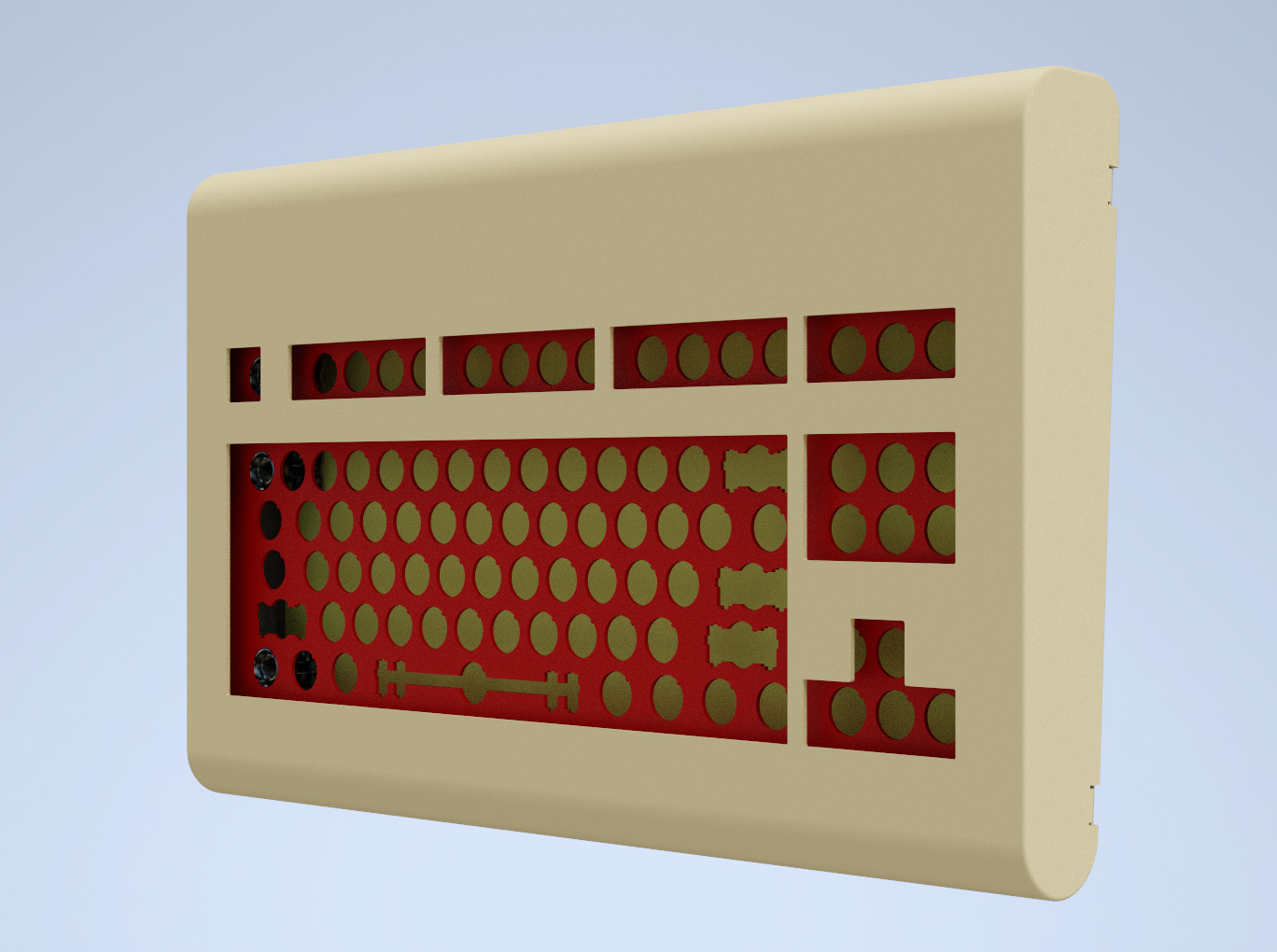
Below is the B122 model – similar to the 122 key terminal keyboards but with LED lock lights and separated function blocks:
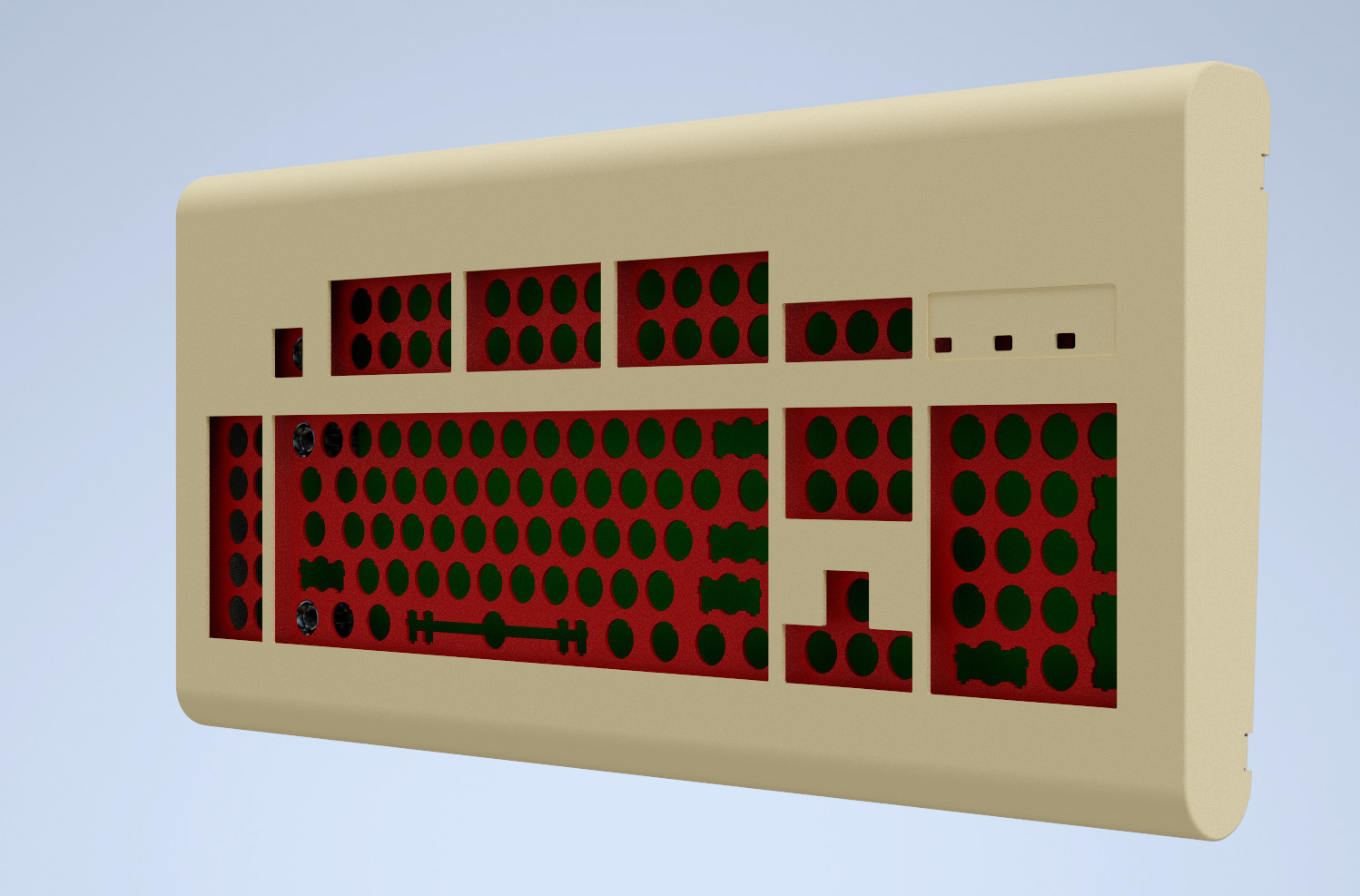
Below is the B62 model – similar to the F62 / 60% layout keyboards:
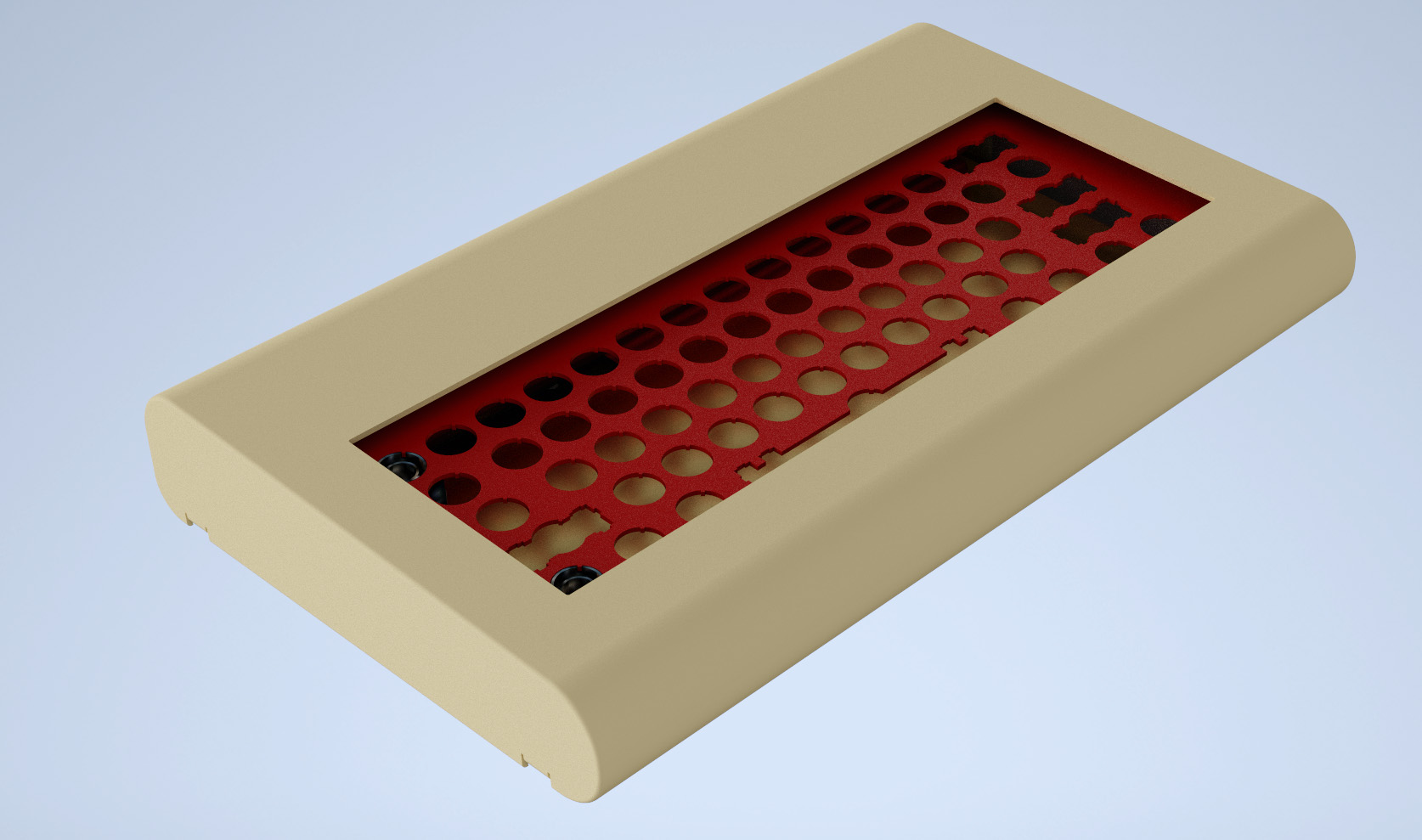
Below is the B104 model – the standard 104-key layout similar to the classic Model M: