As a reminder here are the new models that are now being offered. There is still time to order the original project’s F62/F77 keyboards but they are on a “while supplies last” basis. Currently all variations are still in stock.
Currently in stock: All F62/F77, Ultra Compact F104, Ultra Compact FSSK, F15 Split Ergonomic, F50 macro pad
Currently in production: The 3 metal case classic Model M style F104, FSSK, and F122 keyboards and also the Split Ortholinear Ergonomic model
The Brand New Model F major project launch was featured in Ars Technica, slashdot, The Register, TechSpot, ExtremeTech, and the Adafruit blog! We are up to more than $2.6 million in orders since the project started taking orders in 2016 – definitely hard to believe that there has been so much interest.
(By the way, if any marketers reading this post have any advice on advertising/marketing please do email me how you think the word can get out more and the project can expand even more – I think a lot of folks would be interested in the F and beam spring projects if they were aware of them. So far I have not done any marketing campaigns but I am interested. And general advice is always appreciated, whether on the forums or directly through email.)
https://forums.theregister.com/forum/all/2023/04/03/new_model_f_keyboards/
https://www.techspot.com/news/98225-new-customizable-ibm-model-f-keyboards-now-available.html
https://www.extremetech.com/electronics/the-new-model-f-keyboard-is-now-available-in-more-sizes
https://blog.adafruit.com/2023/04/07/new-models-of-ibm-model-f-keyboard-mark-ii-keyboards/
Plus in the Italian edition of Wired! https://www.wired.it/article/tastiera-ibm-model-f-moderna/
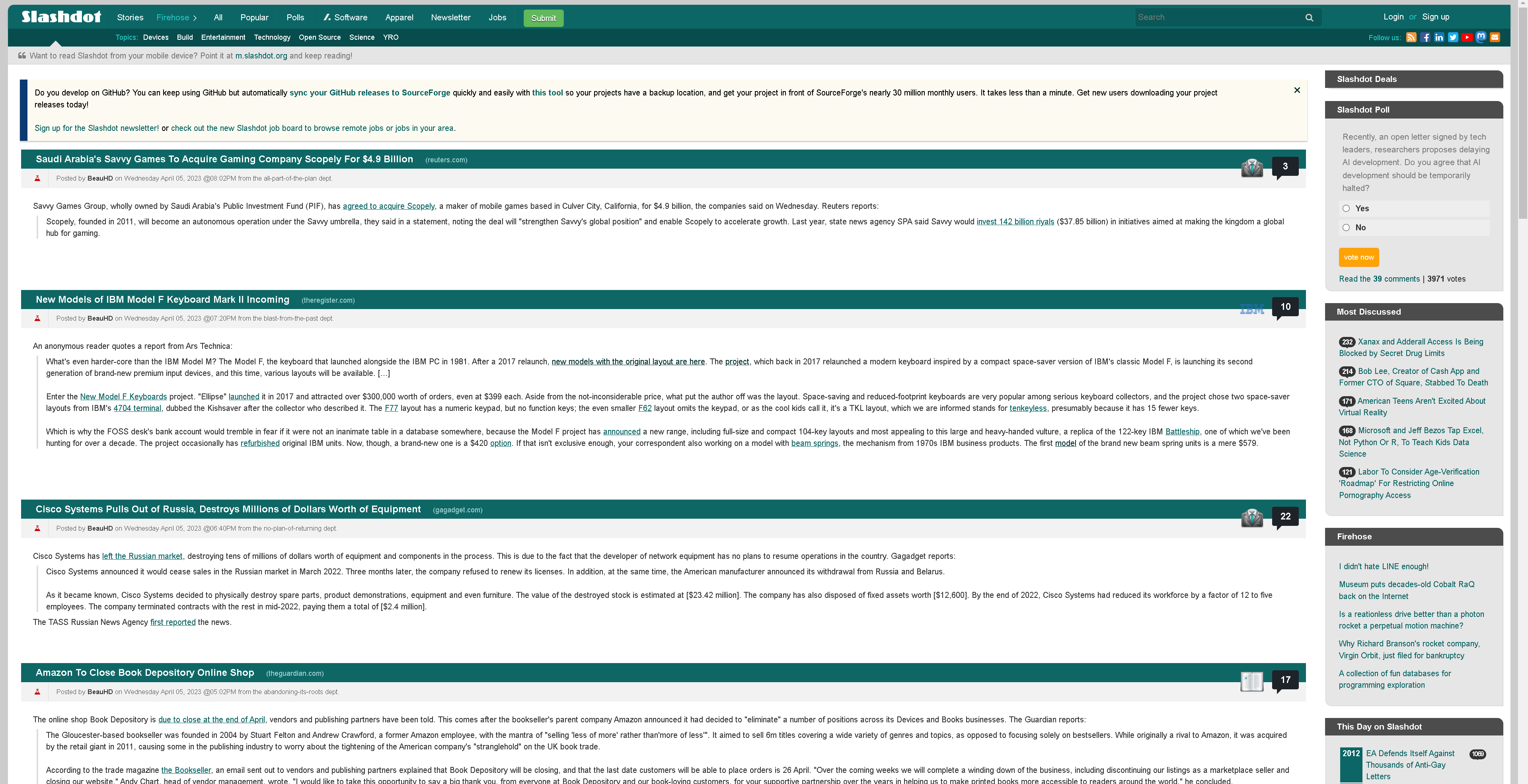
A nice review of the Ultra Compact F104 in PC World!
“Model F Ultra Compact keyboard review: It somehow improves on IBM’s classic”
https://www.pcworld.com/article/1928356/model-f-ultra-compact-keyboard-review.html
Everyone please resubscribe to the updated YouTube channel for the project
https://www.youtube.com/@Brand_New_Model_F_Keyboards
And please do read through the prior blog posts if you have not done so already – a lot of great and interesting topics.
Wendell from Level1Techs posted a nice video on the ultra compact new Model F FSSK!
Here was the reply I posted: “Thanks Wendell for making this video on the Brand New Model F Keyboards project! If you do adapt the new Model F into the IBM SSK case, please do let me know how it goes. I would not recommend it as you would probably have to irreversibly trim some plastic off the original case to fit the larger inner assembly of a Model F. Regarding the recessed case, I do want to let everyone know that you can also order the F104 and FSSK with a standard Model M style case that is made out of metal and whose interior design is adapted to the Model F. A downside is that unfortunately you can’t switch an inner assembly from the compact case to the classic case or vice versa as they are slightly different in design (you could do this with the F62/F77 though).”
Wendell also made a nice video about the Beam Spring Project!
I have copied my YouTube comment below since there are quite a few comments:
Hello, project coordinator here. Thanks Wendell for sharing this video! I am glad that the Brand New Beam Spring Keyboard arrived safely to you. Hopefully there was not too much work to set up the keyboard after it arrived. Sometimes a few key modules were broken during transit, according to other reports. I think you are the first to make the case for USB-B as the connector for the compact case style keyboards – it makes sense since these cables will probably be available for a while and they are still used today, though most folks seem to like USB-C for the convenience of rotating keyboards which also have USB-C, without having to switch the cable, despite the increased risk of a broken connector because the beam spring USB-C connector is not recessed enough. For the Round 2 Beam Spring keyboards I went with the fully recessed design where you have to open up the keyboard to change out the USB-C cable and there is a metal P clip for strain relief, just like with the F62/F77 keyboards. For all future classic case style designs of the F and beam spring keyboards it will have the latter “internal USB connection” style.
F15 Split, BS Ortho / Ergodox Style, and F50 reverse auction update
I am hoping to wrap up the bids in the next week or two. Feel free to join the reverse auction with the link below. You can still get one of these keyboards by not participating in the auction, though the board will be priced higher for all of the remaining 10 or so boards of each type that are reserved for the public.
https://docs.google.com/forms/d/1PqXBAtHVRHWHvheCSMXVNI96_zuhXMMhnrQ2piT6QLk/
Can anyone help set up the matrices for QMK? I can provide screenshots of the PCB. I would like to start testing these boards with QMK (currently the testing has been done with the original xwhatsit firmware).
Production update
Here are the first photos of the completed and tested M Style F104 sample; it is configured with the US ANSI layout. These are the rejected sample cases that have defects (casting defects, they did not drill all of the mounts and screws correctly so the inner assembly has sunk inside the keyboard, etc.). Fortunately the keyboard is fully functional in my testing with QMK. Also the texture is a little more visible in this photo than in the SSK photo though the textures are all the same. It is a nice texture reminiscent of the Model M style cases (originally plastic) as well as the IBM Model F cases (unpainted plastic, painted plastic, and painted metal).
Also shown below are some photos of the inside of the F104, indicating the locations of the P clip and where a solenoid driver and solenoid would go. The LEDs are designed to have the flexibility for movement so you can move them closer or further away from the LED overlay based on your LED lock lighting preferences.

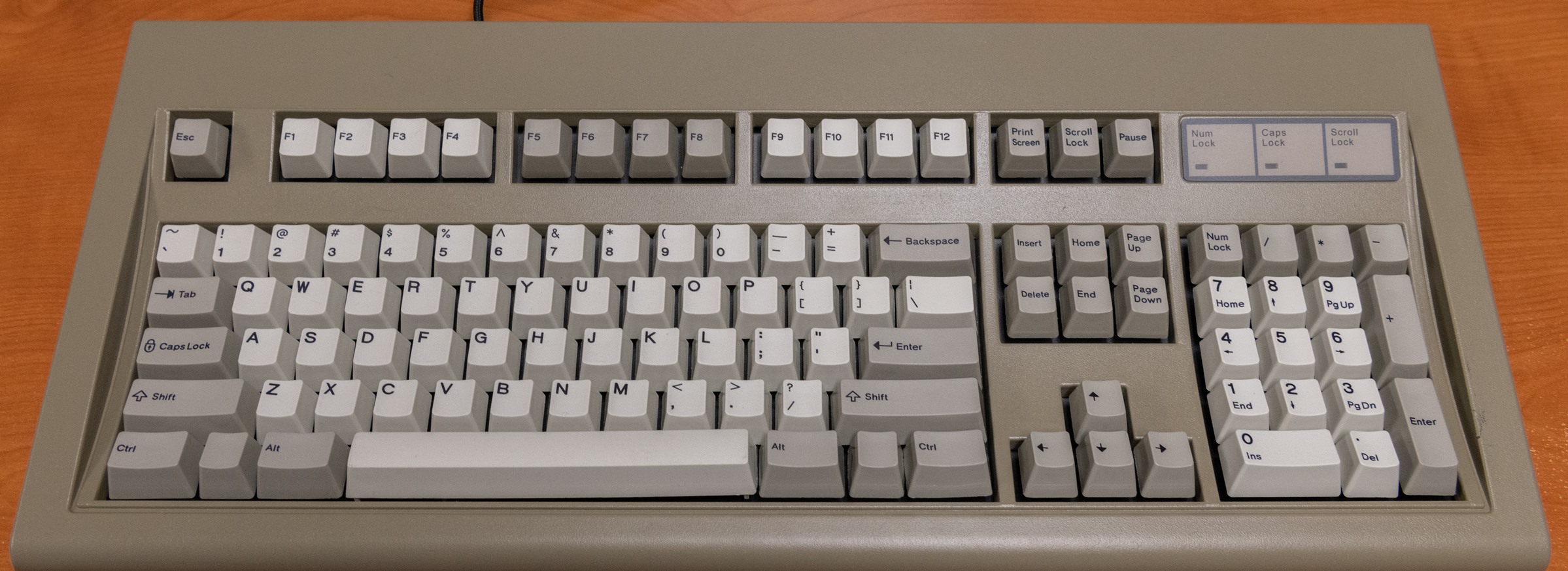
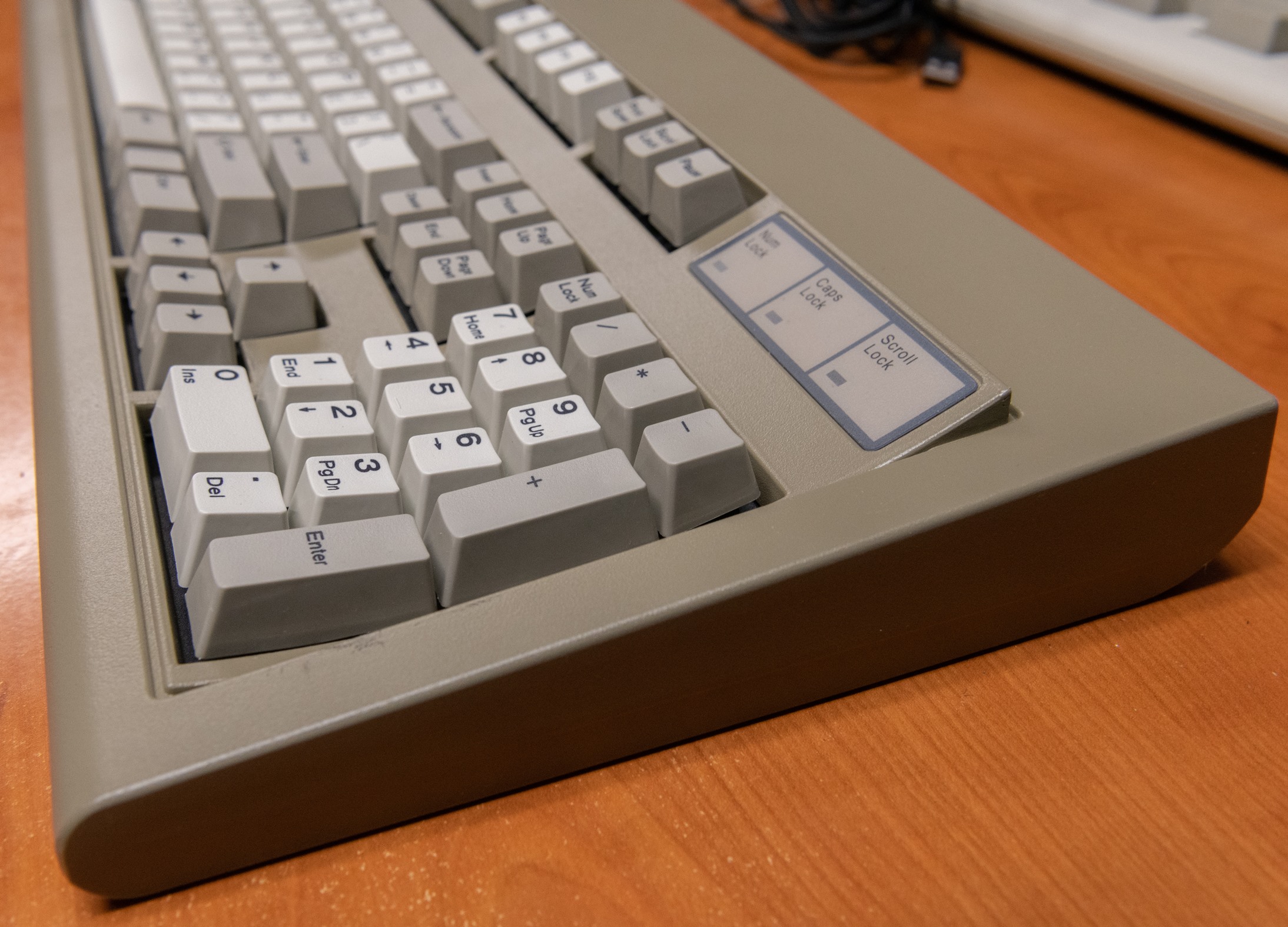
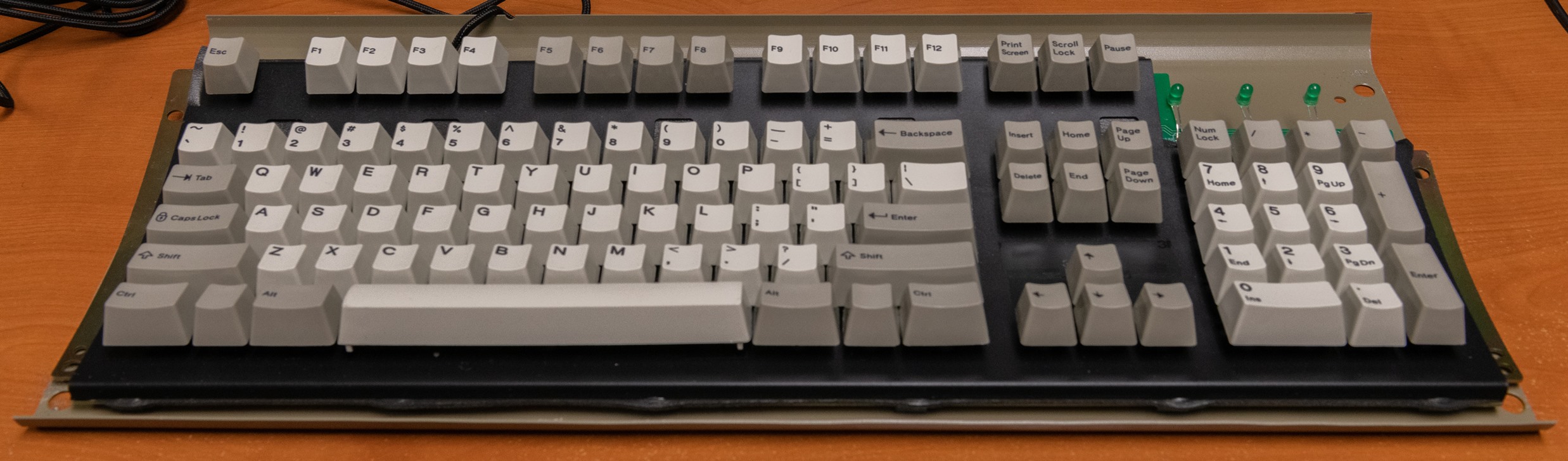
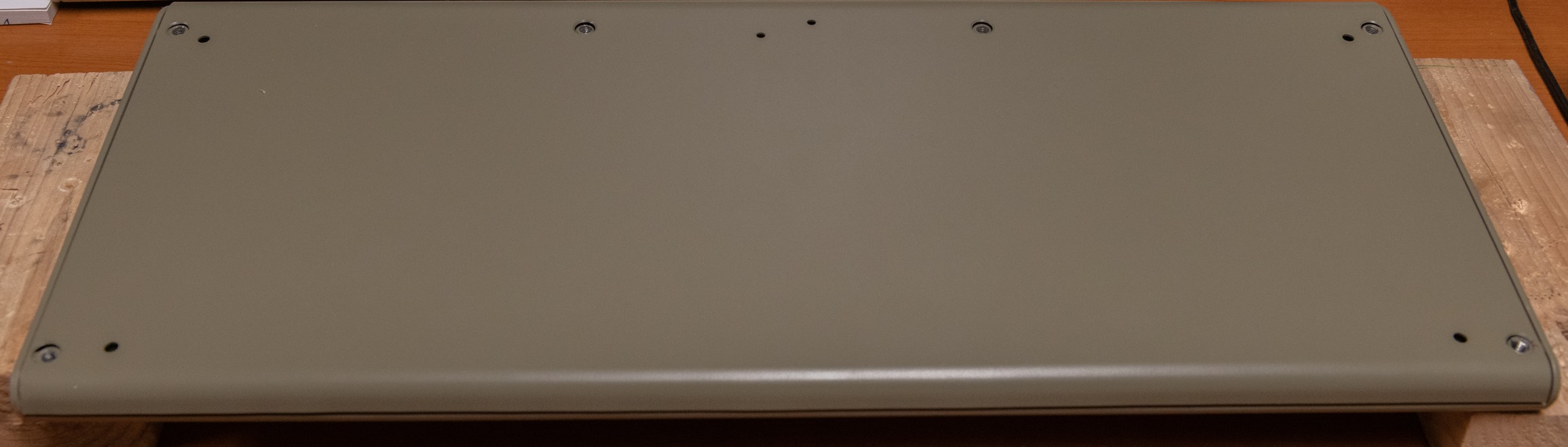
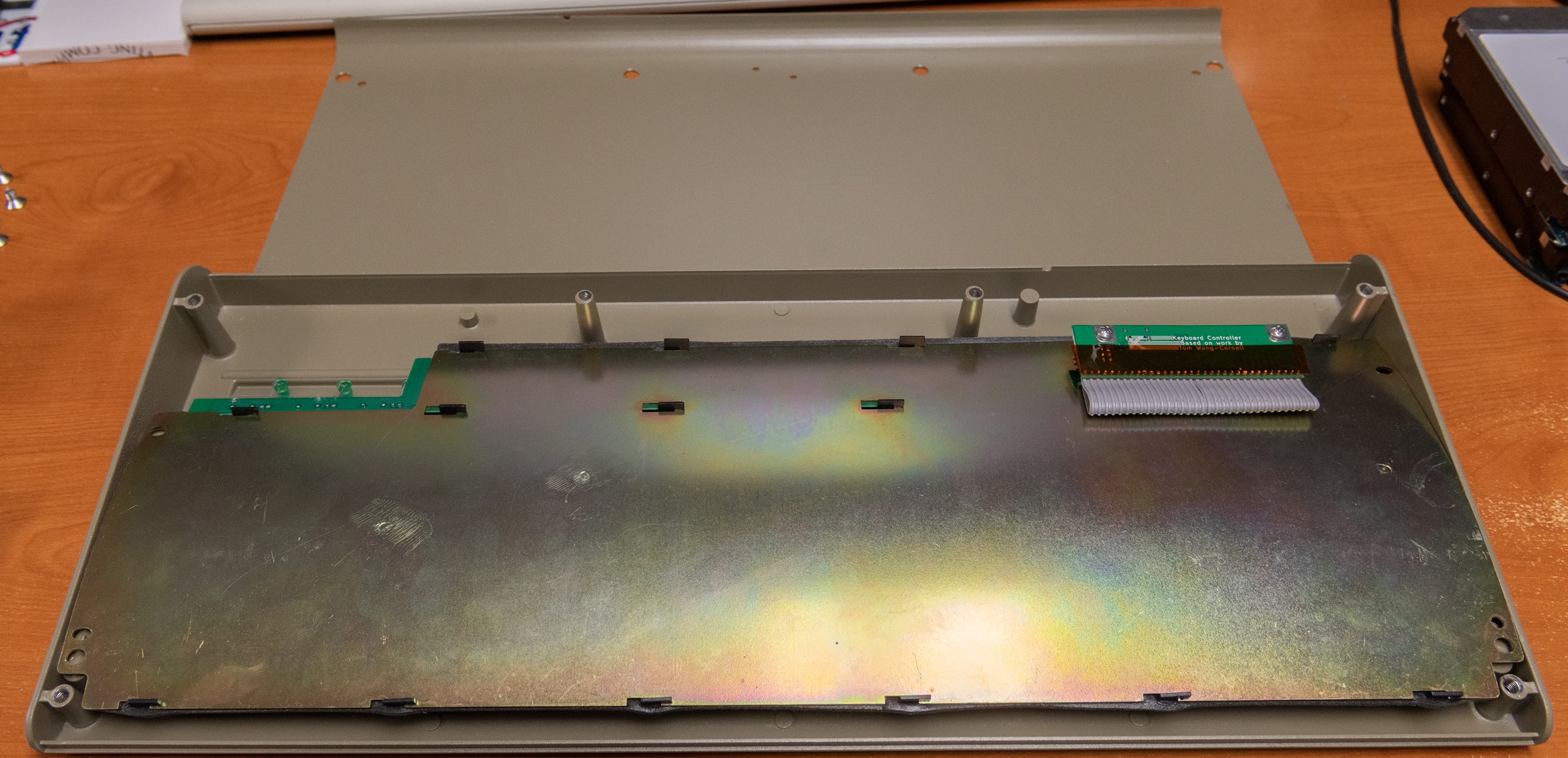
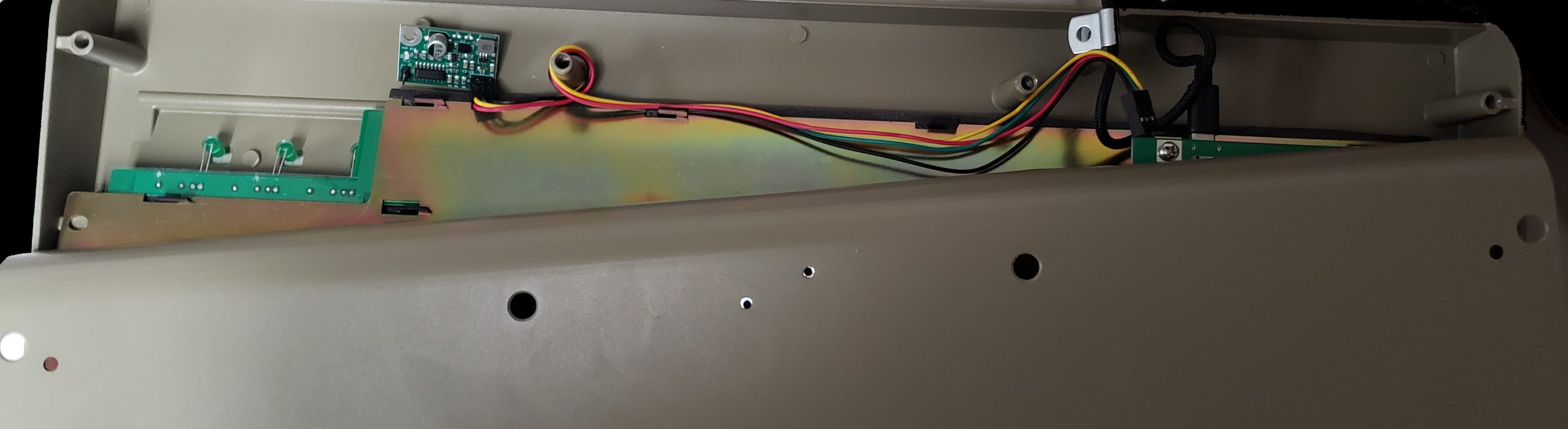
Here are the first photos of the completed and tested M Style FSSK sample; it is configured with the HHKB Style Split Right Shift and Split Backspace. Since the ~ ` key is left of the 1 ! key, I was not sure which key to place in the rightmost key of the block, so I selected a blank key. Any ideas on how folks plan on configuring their FSSK layout with such a configuration?
For the M Style case keyboards, wcass has ingeniously updated the PCB design to allow for the same PCB to support both HHKB style split right shift and regular right shift, to cut down on the number of PCB variations.
As noted earlier, these are the rejected sample cases that have defects (casting defects, they did not drill all of the mounts and screws correctly so the inner assembly has sunk inside the keyboard, etc.). Fortunately the keyboard is fully functional in my testing with QMK today.
The case bottoms have 4 holes for optional screw-on bumpers, plus 2 holes to mount a solenoid. The case tops have two internal posts, one to mount a solenoid and one for the P clip (USB cable strain relief).
You can also notice the changes to the interconnections between top and bottom inner assembly:
1. They now have additional tabs between the first two rows, just like the IBM F122 and F104 originals. I believe this was done to keep the plates as tight as possible, to allow for the snappiest of clicks upon actuation of each key. The Round 1 compact style F104 and FSSKs do not have these extra tabs. I can tell that the Round 2 boards have some extra clickiness/snappiness to them compared to the Round 1 boards, though both have sufficient clickiness/snappiness.
2. The controller tabs have been modified slightly on the M Style boards to make them simpler and a bit less flexible. Sometimes when unscrewing the controller and adjusting an old bottom inner assembly, the old tabs would move out of position which would require some pliers to move them back into position. They are also slightly taller, to allow for more room between the controller and BIA.


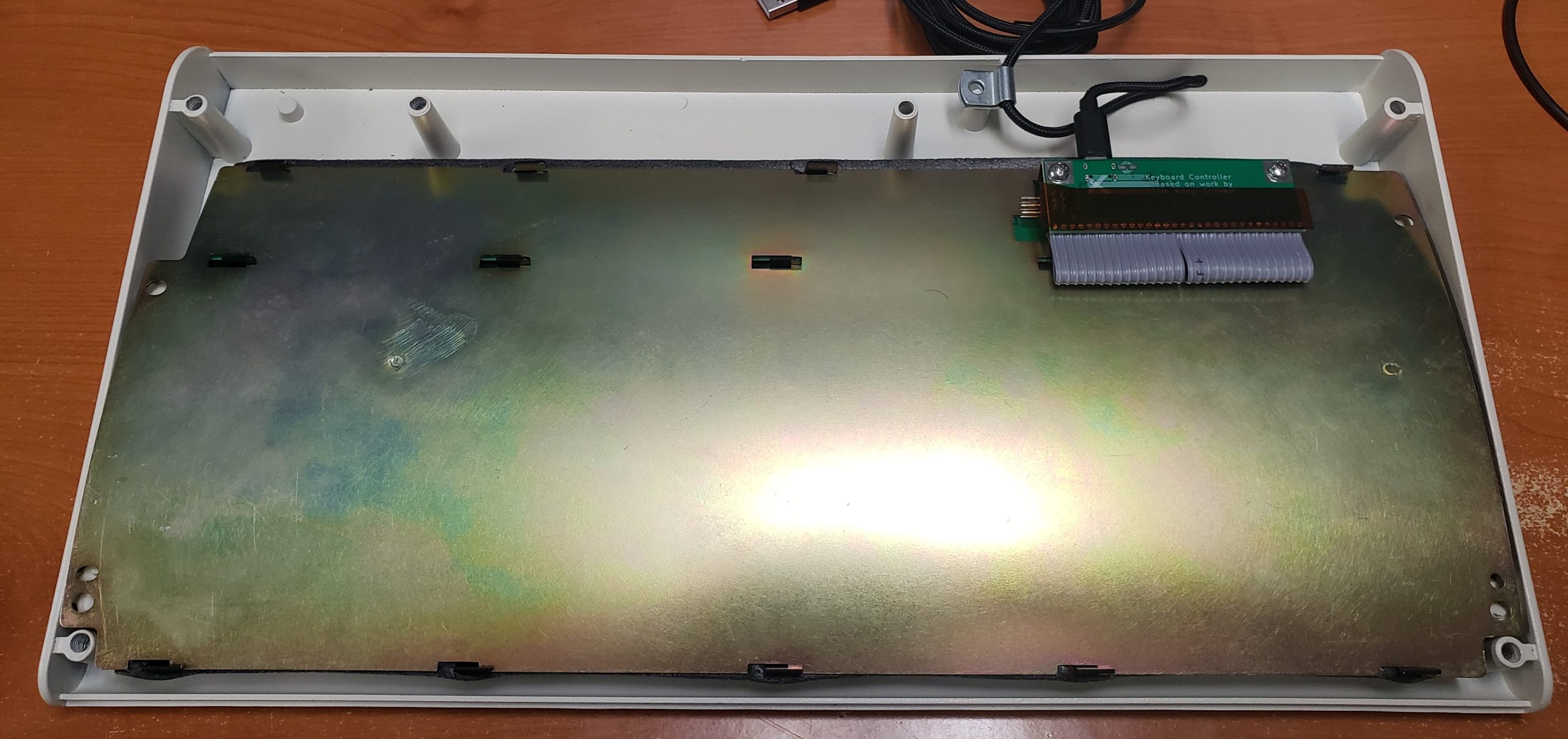


Here’s a photo of the bottom case part, as installed on a Classic M Style case FSSK. Please note that these photos are of prototypes whose case bottoms were rejected because the screws were improperly recessed and the bottom did not properly align with the contours of the case top (the bolts should be fully recessed and flush with the case bottom and the case bottom should not extend beyond the contours of the case top, and the parts should line up in the front and back though they do not in the sample). The tops had other QC issues as noted in a prior post (casting defects, mold lines, improperly drilled holes for the screws, etc.). The pair of adjacent holes on the bottom are for mounting a solenoid, which can now be done directly and the L bracket mount is no longer needed. These holes should have been recessed so the screws do not stick out of the bottom. The P clip and solenoid driver have individual, dedicated mounting posts inside the keyboard, on the case top.
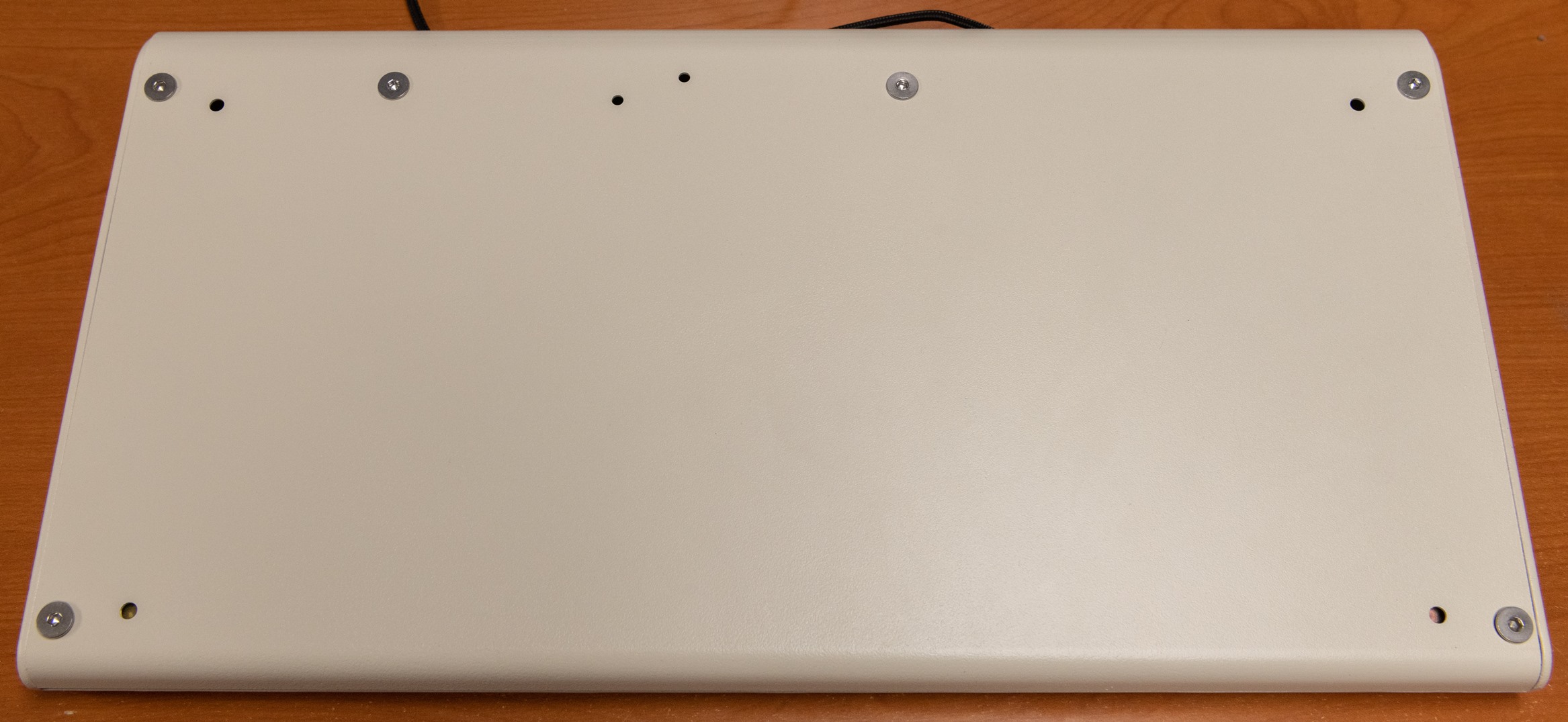
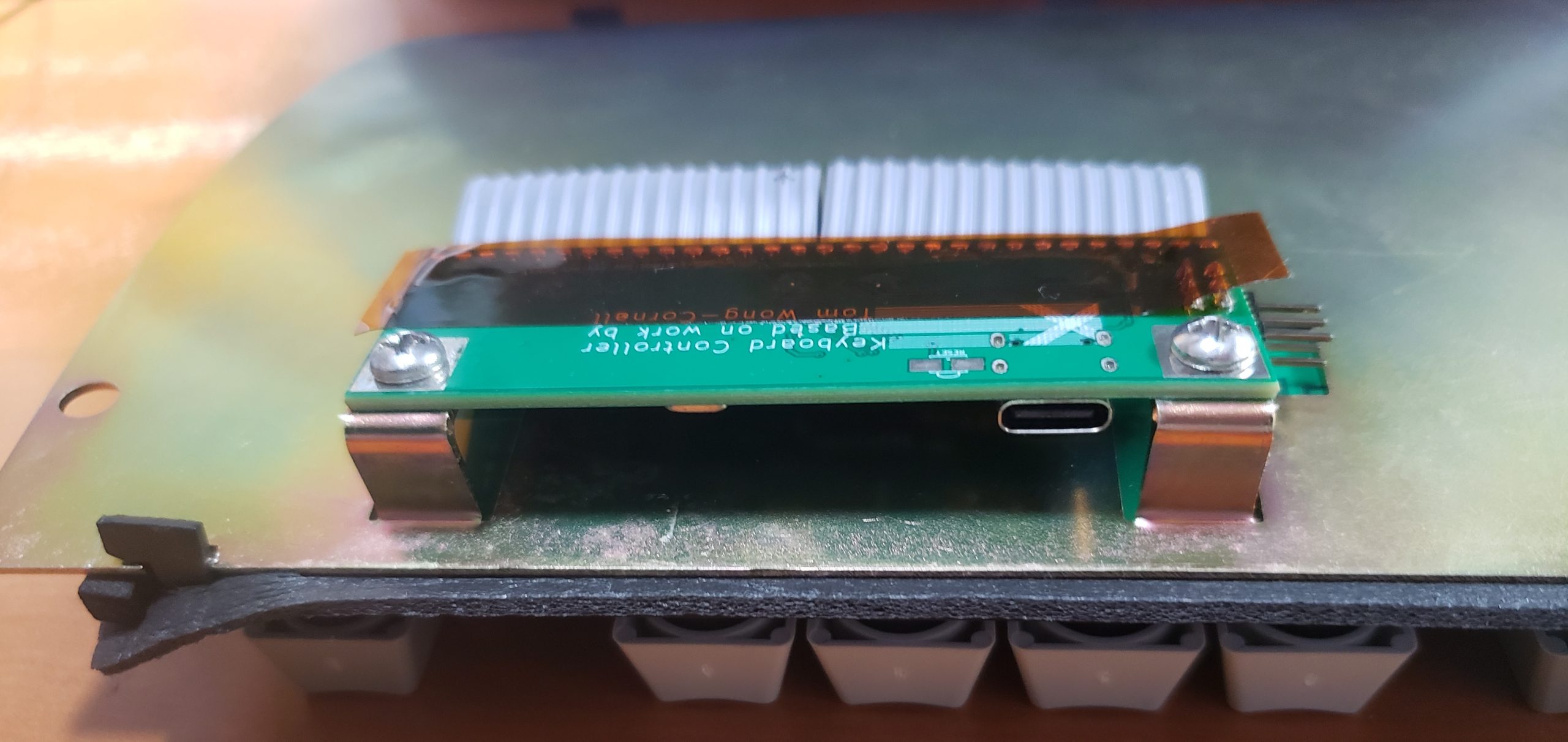
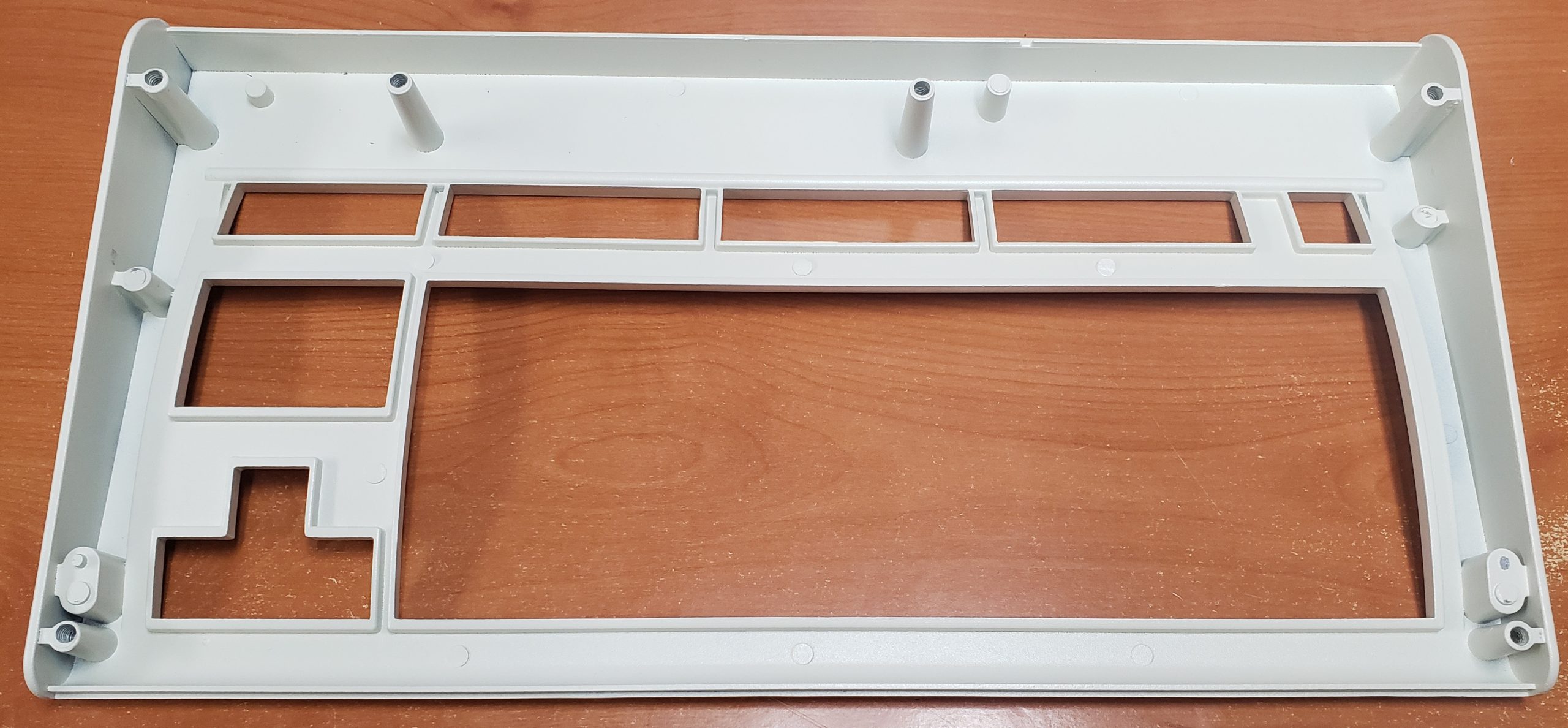
The factory is still refining the Model M style case tooling. If the latest samples are approved then I hope production on the cases can start this month. Since the inner assemblies have completed production and assembly, it should not be too long before the keyboards can be assembled and make their way into a shipping container, though production and finishing/powdercoating will take a couple months. We are still looking at shipping out to everyone to start later this year. Below shows a detail of the latest sample case. The goal is to get the top and bottom cases to fit together as well as possible and to improve the quality of the countersinking of the screws on the bottom of the case.
The new Model F and Beam Spring boards are still expected to go out later this year.
The classic case estimated weights are as follows: F104 assembled sample is 7.8 pounds. FSSK is 6.6 pounds. The F122 case and unfinished top/bottom inner assembly plates weigh 7.1 pounds (this does not count the PCBs, barrels, flippers, keys, USB cable, etc. so the final keyboard will weigh more).
I added some approximate case dimensions to the project site:
Classic F104: 486 x 210 x 22-40mm (front to back variance)
Classic FSSK: 400 x 210 x 22-40mm
Classic F122: 535 x 210 x 22-55mm

Here are some photos of the rejected F122 case. Inside are the bottom and top inner assemblies. The factory did not properly drill the internal holes to attach the bottom inner assembly, so that is why the inner assembly looks too sunken in the photos (it is loose and not properly installed). Also the LED overlay is a rejected sample (incorrect color).
You can see the rust on the steel top inner assembly plate as the plate was not powdercoated, so it starts to rust quite quickly. When I was restoring a late 1930s/early 1940s metal case clock a few years back (including removing the old paint finish), the bare clock case would develop a later of rust within minutes (!) of air exposure. Drying the water off the clock and coating the clock case with oil helped slow this down so I could spray paint the case.



LED Overlays update
Back in mid-April, the LED overlays arrived (just option 1) by air shipment and they are good quality. I checked one of my IBM Model M originals and they all look nice (photos of the overlays were posted earlier in this thread). It’s tough to tell the original vs. new textures apart. I especially like the texture and how it slightly obscures the LEDs in the cut out areas, just like the originals (it’s not a completely translucent piece of plastic)
This meant that the orders with overlays can proceed – first the Round 1 beam springs with overlays ordered and then the ultra compact (aka Round 1) Model F’s with overlays ordered can go out. Throughout April, May, and June these orders did go out and I have now just about caught up mailing out all of the “in stock” orders.
This LED overlay batch was for 500. For the final batch of the remaining 4,500 overlays, I requested that they add a little more brown to the color of options 1, 5, and 9 and make the black printing a little more deeper black. Either way it is difficult to tell the new vs. original overlays but I want them to be as close as possible. Sorry but to keep things simple I won’t accept requests for one batch or the other batch of overlays so please don’t ask. Currently the factory is still working on the remaining batch of overlays.
Beam Spring specific production updates
The factory and I continue to prepare for the updated Round 2 production.
- The cases were approved for production in early May; the next step is to make the custom case tooling for mass production of the curves of the case, etc.
- The factory has fine tuned the metal part for the beam flipper, to make the radii more rounded like the originals; we have noticed a slight improvement in the snappiness and sound quality with this improvement.
- The new beam spring molds for the two plastic parts of the modules have been approved and the factory was just approved about a week ago to make a few thousand production parts before they make all several hundred thousand parts, just to make sure everything is good. These molds have been difficult to get right.
Stolen keyboard alert
Sadly there is another stolen keyboard to be reported: an ultra compact F104 with serial number 11, last spotted in Indiana. Please do let me know if you come across this keyboard listed online, or if you see one that does not have the correct serial label with the serial pictured.
Some newly posted YouTube videos
Here is my comprehensive 1 hour setup video for the new Model F keyboards – I recommend that everyone looking to set up and learn how to use and maintain a Model F keyboard watches this video.
Chapters:
0:00 Introduction, safety information
2:57 Parts identification
3:28 Initial setup steps
5:35 Installing stabilizer inserts
7:15 Spacebar installation and optimization
12:16 Installing the remaining keys; fixing stuck or binding keys (the wiggle method, etc.)
18:23 “Quality control secrets” steps: adjusting a key that doesn’t click, doesn’t work, or buzzes
23:23 Steps starting with plugging in your keyboard to the computer (testing, troubleshooting double presses, etc.)
27:26 Solenoid installation (optional)
31:02 Diagnosing issues with many keys
37:08 Opening up the keyboard inner assembly (change/maintain the layout or case)
40:08 Intermediate firmware adjustment (firmware/layout customization)
57:40 Appendix (cleaning, modifications, etc.)
I just came across a thorough F62 Kishsaver review video on YouTube (embedded below), which included setup, sound tests, solenoid on and off, along with various combinations of mods: Floss mod, foam mod (adding foam inside the keyboard to dampen the sound), using a keyboard mat, etc.
And for old time’s sake, here is one of my favorite videos from a keyboard meetup in 2018, highlighting the new Model F project. The song and editing are so nice, I have to see it a few times!
Here is a terrific video testing many mods to the project’s solenoid – it is interesting to hear how many different ways the solenoid can sound!
And here’s a nice F62 sound test that someone posted
F77 sound tests
Looking around on YouTube I also came across two new Model F videos that are both not what I have seen before! I cannot recommend the safety of what is done in the videos, so definitely do not try at home!
New Beam Spring Keyboard Reviews
For those who received their Round 1 board, how was your beam spring setup experience? I have not received too much feedback so far since they just started going out a few months ago.
How many modules broke in shipping and needed replacement? How much time did it take to set it up? Any other challenges or issues encountered during setup or after you used the board for a number of hours/days? Any issues with the spacebar (the trickiest of keys when combining beam spring with Cherry MX style stabilization).
I am posting (with permission) some of the earliest feedback I received on the Round 1 beam spring keyboard, back in early April:
“All of the keys were registering properly on arrival, and all the keys but one felt fine, which I did replace. I don’t know for sure if it could have been fixed, it probably could have, but it was just easier to replace the module altogether. I press the spacebar with my left thumb, not my right, so by moving the spring on the left side of the center stem it felt a lot more responsive. The spacebar wire did pop out of the right side stabilizer when I was removing the spacebar, I had to disassemble the keyboard to put it back into place, since the stabilizers don’t snap onto the plate. Otherwise the spacebar feels fine. No other issues, really, troubleshooting all this stuff took 30 mins. Based on my first impressions of people that I’ve talked to that own the keyboard, most seem very happy with how the project turned out.”
Thorough Beam Spring Round 1 Keyboard Review #1
Here is some more Round 1 beam spring feedback from a geekhack forum member that I wanted to share here.
Everyone please do share your feedback (even if there were little to no issues!), and also please share any mods or tips you have done to improve the beam spring keyboard.
https://geekhack.org/index.php?topic=114105.msg3160024#msg3160024
And another post is here: https://www.reddit.com/r/MechanicalKeyboards/comments/12tcpuw/beamspring_me_up_scotty/
For those who received their Round 1 board, how was your beam spring setup experience?
“Got mine today, and the following is written using it.
Unboxing
Love the box. Would love a deskmat with the beam and buckling spring designs.
The coolest part of the packaging by far is the invoice. I won’t spoil the surprise other than to say “No one can be told what the Matrix is. You have to see it for yourself.”
Testing and assembly
Watched the video. Lesson learned from my Model F assembly.
No major damage during shipping – no washer dropoff, non-clicking keys, etc.
Some variation on weight and sound. Did the “wiggle fix” on the W key.
Key test (connected, using Switch Hitter)
D stuck once, the first time, but after hitting it again it unstuck and did not restick
It’s best to put the keycaps on from top to bottom so that you can easily see the keycaps line up and know they are fully inserted
A couple of keys are slightly off-kilter by about 5 degrees. I’ll probably go back and address, which might require opening the case. Not a dealbreaker right now.
First impressions
The feel is PHENOMENAL
The sound is actually quite pleasing too
Love the spherical keys. May try out an MT3 keycap set as well.
The space bar (pre-installed) is a little heavy but I’m going to let it sit a couple of days before tuning it.
So far the keyboard has potential. The infinity war for the perfect keyboard might be over; I may have reached the end game. If only there were a 68-key version…
And yes, I’ll be ordering a Round 2 version also. After all, you know what they say about guys with big keyboards. That’s right: “They’re compensating for something.” ;D”
Thorough Beam Spring Round 1 Keyboard Review #2
Deskthority and reddit contributor HV_Medic has also posted a thorough review of the Round 1 beam spring keyboard. My reply to the feedback is copied below.
My comments:
Thanks HV_Medic for your well-informed and thorough review. Project coordinator here. Kindly see my replies below:
“Replacing this key [spacebar] is kind of obnoxious because you have to trim a module to accommodate the stabilizer.”
I recommend just replacing the white part (beam barrel part B) so you don’t have to use a dremel to trim one of the spare modules. I have used various tools to separate the washer from the module including pliers and a hammer (supported by pliers underneath the washer so as not to break the module). The Round 2 modules, recently produced Round 1 modules with updated tooling, and virtually all Round 1 boards shipped from this week onwards use an improved, friction fit washer so no glue or paper clips are required to take apart or reseat a module.
“The beam spring modules are very loud”–> this is correct. The round 2 boards have an improved design to add more foam and a new inner assembly instead of the case acting as the top and bottom plates. In my testing the Round 2 boards are slightly quieter and have less ringing due to the sound absorption.
“The alignment of many of the keys is not perfect, there are noticeable gaps between some of the keys, and some keys are rotated compared to others, it is not a big deal, but aesthetically the keyboard is not perfect.” This is correct. I see this with the original IBM beam spring modules too. The problem is a bit more noticeable with the repros in my opinion because of adapting the MX keycaps to the old beam spring design. The gaps between keys are a bit larger due to the width of the beam spring modules compared to the smaller footprint of MX switch modules, so gaps are more visible. I have also noticed rotation on keys for both Model F keyboards and beam spring keyboards because everything has looser tolerances. When the tolerances of the two beam spring plastic parts are too tight, the module is more likely to get stuck (this is another improvement for Round 2 and for the first aid kit modules of Round 1 that were shipped starting in the past week or so – the module tolerances have improved so they are not too tight). A very slight twisting of the keycaps in the opposite rotational direction may make the rotation less obvious, though this would need to be done at your own risk as it could snap the part B.
Regarding stabilizers, I found the stabilizers to negatively affect the performance of the non-spacebar keys so I recommended no stabilizers be installed or used. Some folks do prefer stabilized keys; Deskthority contributor darkcruix has suggested a mod that involves using costar style stabilizers for the other keys requiring stabilization and this seems like a good idea that may be preferable to many folks. The challenge is that the stabilizers are about 1mm lower than they should be for the Round 1 design because of the height of the MX plate being lower than the height of the beam spring plate. The round 2 design adds padding below the modules and above the inner assembly, in effect raising the plane of the plate mounted MX stabilizers, so installing the stabilizers may be less tricky with Round 2.
Regarding USB-C, some common feedback I received was to have the ability for folks to rotate usage among various mechanical keyboards in their collection quickly, by being able to use the same USB-C cable for multiple boards instead of dealing with various cables. I do agree with the suggestion of USB-B though and think it is a sturdy connection that would be good for keyboards since folks can trip over the cord. I will note also that the Round 2 boards, like all the classic style Model F keyboards, have USB cables internally stabilized by a metal P clip for strain relief. The compact style boards of both Model F and beam spring keyboards do not have such strain relief.
Regarding lock light wiring, the Round 2 boards of both the Model F and beam springs have the LEDs powered through traces on the same capacitive PCB, instead of separate wires. In the initial design, the worry was about the LED power signal interfering with the capacitive sensing so the wires were made separate, but this turned out to not be an issue during the Round 2 prototyping with traces.
Regarding modules being relatively fragile compared to Model F components, this is correct for the most part, though I have found F springs quite easy to damage by mistake while cleaning or adjusting them. The original beam spring modules were also relatively fragile. When I ordered two original IBM beam spring keyboards many years back, a number of the modules were damaged and I had to purchase spares from orihalcon to replace the damaged ones.
Glad you like the keycaps. It took over a year of searching to find this manufacturer. Many of the dozens of factories making components for the new Model F and Beam Spring projects do not advertise their products, not even on sites like Alibaba, so it is a matter of doing a lot of research and working with existing suppliers to find these additional potential suppliers. More details on the Model F reproduction journey can be found in the Google NYC Tech Talk embedded in the blog on the project web site. Due to the high MOQ of 1000 sets I won’t be offering any additional color schemes besides the two already offered.
Regarding repairing the broken modules, I recommend saving all of the parts except for the broken part B because they can be reused. In my experience most of the Round 1 QC failures are due to improperly assembled part B (white parts) and replacing the part B (with its thin rectangular metal part built in) almost always fixes any issue with the module. For now to keep things simple I only sell completed, tested modules but I have ordered thousands of part B extras in anticipation of these parts breaking in shipping. So far I have shipped nearly 100 beam spring keyboards over the past 5 weeks and I don’t think more than a few boards have needed replacement module parts mailed due to more than 4 failing beyond repair. 4 modules were included with each keyboard as part of a free mini first aid kit with the anticipation that up to 4 modules would arrive damaged, either due to assembly/quality control errors from the factory or due to damage sustained in shipping.
HV_Medic please do keep everyone posted on the forums with the results of any mods and experiments you do. I’d imagine the broken part B’s can be repaired with super glue but it’s probably better in the long run to just replace the part B’s.
Discussion comparing the Model F and Model M keyboards
I would like to quote another terrific post and share it on the project thread to help those who are on the fence about which keyboard to try. This one helps explain the differences between the Model F and Model M keyboard, better than how I have attempted to describe it:
April 18th, 2023, 6:20 pm
Resurrecting this thread because the exact same rant on reddit is among the top google results when you type in “IBM Model F vs Beamspring.” I want to respond to that but don’t have a reddit account anymore.
The link to that thread is here: https://www.reddit.com/r/MechanicalKeyboards/comments/nlb1bs/why_i_even_after_finally_owning_a_beamspring/
For reference, I have a combined 14-ish years experience typing on the F and M. About 6 years on an F122 and 8 on a beige logo M. The F122 is my current daily.
My opinion echoes others: the M is a fantastic keyboard, but the F is noticeably better. The technical differences between the switches are minor on paper, but they become amplified when you adapt a light typing style, and compound further if you have to type allot.
The light typing style is the key here: if you’re a heavy typist, there’s almost no difference between an F and M. When you type lightly, the small details in the design start to creep up. Both keyboards allow for light typing due to how buckling springs work in general, but the lighter keystroke that the F’s capacitive switch uses, combined with the ever-so-slightly more accurate “snappier” feeling actuation, add up to a more accurate feeling, less fatiguing board overall.
These are differences you feel a little bit moment-to moment, but allot more after extended typing sessions. If you’re typing a one page essay, this may not be noticeable at all. If you’re typing 20 pages of documentation or coding all day, 5 days a week, the M becomes noticeably more fatiguing and less accurate than the F. Not a bad board, I must emphasize, just noticeably not as good as the original!
The M’s greatest merit is ultimately in its value proposition: it’s most of the board that a Model F is, at roughly 25% of the price. Arguably the best “bang for buck” on the market today. It’s way down the ladder on the law of diminishing returns when compared to a Model F, and allows people who would never dream of spending $420 for a computer keyboard to have a fantastic typing experience. It’s seriously impressive how much of the key feel they were able to preserve given how much they streamlined the production.
The F is closer to perfection. It’s not a great value like the M, and the differences between the two boards are ultimately not mind blowing, but sometimes it’s worth reaching for that next level up in design perfection.
Especially if you type as much as I do. On that note, sorry for yet another long post”
As I continue doing experimentation, some interesting points on the beam spring keyboards
As of now, 93 new beam spring keyboards have shipped (just about every one that has been ordered up to the past couple days. The remaining current Round 1 stock that everyone can order is ~ 200 boards total (including both B104 and BSSK).
So far I have been installing and optimizing the space bar for each person who ordered a key set. Almost all boards were configured with a key set. Here are my current notes on space bar optimization:
Many of these steps should be unnecessary with the improved Round 2 boards.
Methods to fix/improve beam space bar actuation:
1. Change number of visible rings of the support spring from 5 to 6. A slight increase may be required to make the spacebar actuate reliably.
2. First test the space bar just barely attached to the beam module, but detached from the stabilizer. Press the space bar in the middle, above the beam module. It should easily return to its original position and you should hear the click each time without fail, even if you press it many times in a row. If it does not, need to inspect part B and adjust the bend of the ears (increase or decrease it, and make sure they are symmetrical) and the distance between metal and the beam flipper (increase this distance so the metal part is flat).
3. Replace white part (part B).
4. Adjust metal part for beam flipper ears and the distance from the metal part to the plastic flipper edges
5. Trim/file the area holding the plastic MX stabilizer insert in place, so that the plastic part can lift up freely with the lightest of finger pressure/movement (the side opposite the stabilizer wire). This is mostly needed for the first delivery (the one where I have to replace the springs).
6. Untested: Bend the stabilizer wire away from the module, or trim more away from the module in the area where it may be contacting the wire if it has not been trimmed sufficiently so that the wire is not contacting the module.
The space bar is tricky to install. Stabilizing a beam spring module does affect it – same as with the IBM original beam spring spacebars. That is why every other key, even the ultra wide right shift, works best unstabilized. I personally have been installing and fine tuning each space bar if someone ordered a key set to go with their keyboard. Sometimes when I don’t like how the space bar feels I replace the MX stabilizer insert plastic parts (2 on each side) with the included spares, and sometimes I will replace the module with another one (being sure to pick one where the module is trimmed like on the space bar modules – or I can trim any other module myself – the purpose of the trim is to allow the space bar wire to move more freely), and then the space bar will be noticeably nicer. It is more of an art than a science. Oiling or lubing the inserts has also been tried but I find that to adversely affect the spacebar feel and make it get stuck sometimes, so I do not recommend any material additions to the stabilizers. I am so used to the Model F keyboards that I have found it takes some getting used to when I switch to using beam spring keyboards. I agree with the floating, smooth, light characterization of the beam spring keyboard. That is a good way to describe it.
It seems like adjusting the springs and using springs that are about 1-2mm taller increases the press force about 10-15 grams, so I may offer springs with various free lengths as an aftermarket modification option.
There was some discussion last year about getting the right “exotic” material for the very thin metal part for beam barrel. Thanks to the material analysis posted by the interesting Silo beam switch project that is no longer underway (its goal was to offer significantly miniaturized MX-style switch modules with characteristics matching the beam spring switches), I have been able to find the material, which may have been updated slightly in modern times regarding the presence or absence of some of the trace elements.
It seems like IBM may have used the relatively new S45500 for the original material – aka “Custom 455,” trademarked in 1969 and first introduced to commerce in February 1965, right around the time that IBM started development work on the beam spring keyboard. The material is still considered exotic today and not easy to find. Details of the material history: https://trademarks.justia.com/723/26/custom-455-72326498.html
This will hopefully be another improvement for the Round 2 keyboards. “It possesses a yield strength which is nearly 3 times the strength of grade 304 stainless steel” according to https://www.azom.com/article.aspx?ArticleID=6853 so the Round 2 boards may have a longer potential MTBF, although this is likely to be a distinction without a difference given the metallurgical improvements over the past 50 years far outweighing the imperfections of the available materials IBM had to work with in 1970: maybe the MTBF is sufficiently high for both boards that it would not be the first point of failure, but we’ll have to wait years I guess to see the real-world usage. Round 1 boards used a premium variation of the standard SUS 304 stainless steel (there are too many variations of how this material is prepared and cooled after heating so it could be considered many materials under an SUS 304 umbrella).
Chemistry Typical per datasheet, reordered to sync with the Silo presentation below https://d2ykdomew87jzd.cloudfront.net/data-sheets/Custom-455-Stainless-Steel-Wire-UNS-S45500.pdf
Manganese: 0.50 max
Silicon: 0.50 max
Phosphorus: 0.040 max
Chromium: 11.00-12.50
Nickel: 7.50-9.50
Molybdenum: 0.50 max
Copper: 1.50-2.50
Titanium: 0.080-1.40
Columbium + Tantalum: 0.10-0.50
Carbon: 0.05 max
Sulfur: 0.030 max
Iron: Balance
Beam switch metallurgical analysis as published by the Silo team:
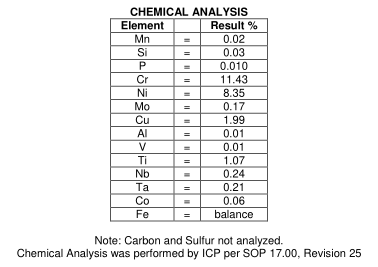
Leyden Jar controller update – a new open source controller with PS/2 support planned!
Good news from geekhack and Deskthority forum member Rico. Rico just announced the completion and open sourcing of the Leyden Jar controller project with the 18×8 extended matrix! And wcass has designed the F122 PCB to accommodate these extra pads, so now we have everything that is needed for the full F122 usage.
I have tested a prototype Leyden Jar controller on the Round 2 beam spring prototype and it works well in my typing tests. Rico has successfully tested the controller on a new Model F as well. The Leyden Jar controller is expected to be the default on the F122s.
The next step is to optimize the components / design for mass production at the lowest feasible cost that does not result in noticeable performance loss. At first glance the RP2040 based board seems to cost more than the ATMEGA-based controller, even with bulk quantity. It looks like the board uses several components that cost $0.50 or more each, compared to the ATMEGA-based design only using one such component, not counting the ATMEGA chip itself. Which components can be changed out for lower cost components, even if the design has to change a bit? The push buttons probably need to be eliminated for example, since they cost nearly $1 each.
https://www.keebtalk.com/t/the-leyden-j … s/17489/23
https://github.com/mymakercorner/Leyden_Jar
PS/2 support – A welcome surprise is that Rico has designed an add-on board that adds PS/2 support, however it has not yet been programmed on the firmware side so some development will be needed. It plugs into the solenoid header, which would not be needed for LEDs nor the solenoid, given the separate LED through holes and the PS/2 connection not permitting the required power for a solenoid.
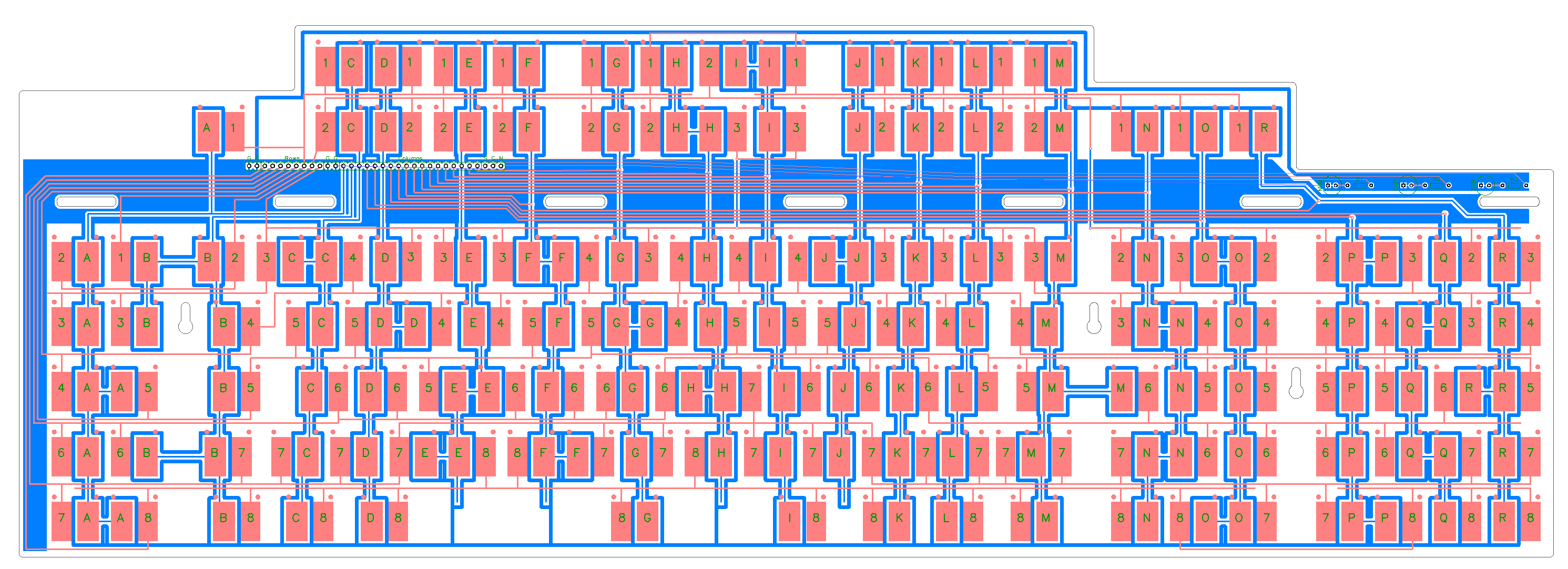
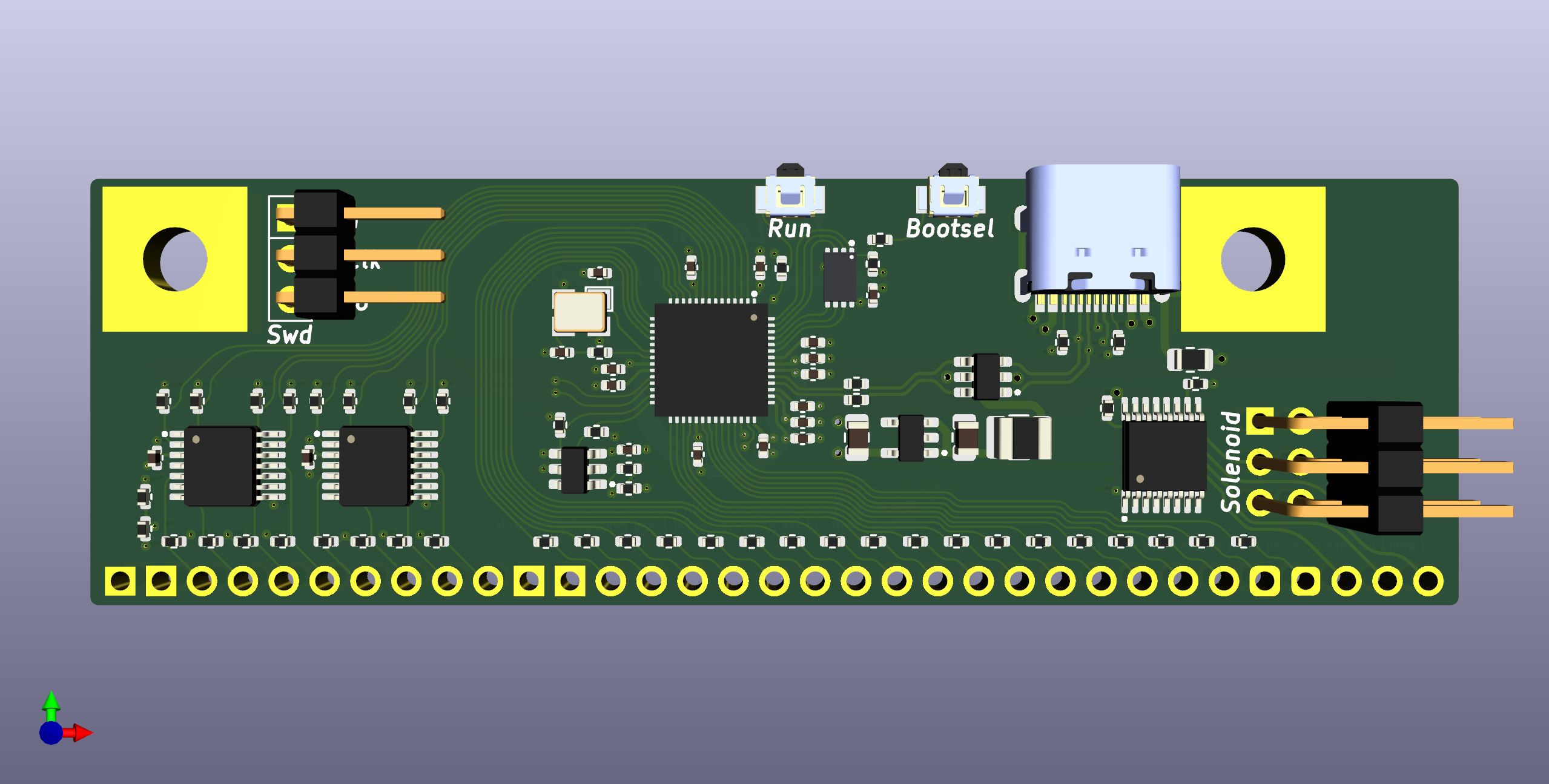
Some of the higher cost components:
Comment Footprint Matched Part Detail
MCP4716A0T-E/CH SOT-23-6 MCP4716A0T-E/CHC110057
SOT-23-6 Digital To Analog Converters (DACs) ROHS
PCA9557PW,118 TSSOP-16_4.4x5mm_P0.65mm PCA9557PW,118C141380
8 400kHz I²C, SMBus TSSOP-16 I/O Expanders ROHS
ADP122AUJZ-3.3-R7 TSOT-23-5 ADP122AUJZ-3.3-R7C143910
300mA 60dB@(10kHz,100kHz) Fixed 3.3V~3.3V Positive 5.5V TSOT-5L Linear Voltage Regulators (LDO) ROHS
LMV339 TSSOP-14_4.4x5mm_P0.65mm LMV339IPWRC273648
TSSOP-14 Comparators ROHS
W25Q16JVUXIQ USON8_3x2mm W25Q16JVUXIQC2843335
USON-8-EP(2×3) NOR FLASH ROHS
mSMD110-16V Fuse_1210_3225Metric SMD1210-150C70102
6V 1.5A 100A 3A 1210 Resettable Fuses ROHS
USBLC6-2SC6 SOT-23-6 USBLC6-2SC6C7519
6V 17V Unidirectional 5.25V SOT-23-6 ESD Protection Devices ROHS
Firmware note for the new keyboard models
The latest pandrew utility needs to be used to recognize things as the program is updated with each new supported keyboard. I have just updated it on the project web site, along with updating the zip file of hex files. pandrew has also updated the beta QMK site if you wanted to customize the layout. In addition to the below link, you can also download this file directly from pandrew by following the link in pandrew’s QMK documentation https://deskthority.net/viewtopic.php?p=480196#p480196
https://www.modelfkeyboards.com/wp-content/uploads/2020/07/QMK-layout-files.zip
Here is a flush mount USB-C mod that seems to be non-destructive and fully reversible
https://www.thingiverse.com/thing:4972816
Someone asked about getting some touch up paint for their powdercoated cases
As a reminder, the old-style powdercoated paint finish on the classic style case F62 and F77 reproductions is uncoated and will wear down over time with usage, just like the IBM originals. As a note, the paint formulations of the ultra compact F62/F77 cases, Model M style cases, and Round 2 beam spring cases are of a tougher, more modern formulation, but still with a good amount of texture for the vintage look.
Someone recently informed me of the wear on their new Model F and sent me a photo; here was my rather whimsical (!) reply:
That is kind of good to hear 🙂
I would just order a sample size of touch up paint for ~$8 from Home Depot. Some locations have a paint matching machine where you could bring in your keyboard case to get the most accurate color, since colors vary slightly, but if you are okay with a close but not exact match you can refer the Home Depot staff member to the photo below as they can likely custom mix the paint with these codes.
But I would actually leave it if I were you; I like the sight of a well-worn bookmark, a professor’s old briefcase, etc.!

Why are all of the project cases metal? Why not use plastic? Why are they powdercoated?
The powdercoating better approximates the original Model M plastic texture which is why there will be no anodized classic style cases for the Model M style case models. The newly introduced Ultra Compact models (F104, FSSK, Ortholinear, F15, F50) are all anodized, however. The True Red anodized cases came out extra nice in my opinion.
Regarding metal, the original Model F 4704 keyboards were metal cased, so I chose metal cases for the reproductions. For the Model M style cases I chose to continue with metal as I feel that a plastic case would be out of place for a high end keyboard. Unfortunately the aluminum case molds can not be switched to make some cases out of plastic or zinc (I looked into this) so everyone has to stay with aluminum. These keyboards are still quite heavy even with aluminum instead of zinc: the Classic F104 weighs about 8 pounds (!) excluding packaging, compared to about one more pound for the classic F77, even though the latter case is made of zinc and the former is aluminum.
Small vs. Large Scale Manufacturing
Here is a very interesting post discussing the differences between small scale and large scale hardware manufacturing as reported by forum member del20nd, who was involved in the latter. It is a great read. Here is the original post that I have quoted below: https://deskthority.net/viewtopic.php?p=513306#p513306
Ellipse wrote: April 12th, 2023, 6:35 pm
This is an interesting discussion. del20nd you mentioned your experience in hardware manufacturing? Anything (details, best practices, advice, etc.) you are able to share, if it is appropriate?
Sure! I can talk about the subject generally, without going into the nitty-gritty specifics of how the company was run. (That information probably wouldn’t help too much anyway, as they worked on a very different scale than this project. In fact, to that end, watching your google talk about the small scale you’re working on was fascinating because of how it compared to larger scale manufacturing.)
Quick background for perspective on where I’m coming from:
My experience in manufacturing comes from four years of recently developing for, supporting and maintaining the ERP system of a medium scale US based appliance manufacturer in the role of a software analyst. The platform their ERP ran on was an IBM AS/400 / iSeries / Power System. In other words, the platform that 122 key Model F/M keyboards are actually intended to be used on 😀 . I’ve moved on from this particular company, but am still generally working on the IBM platform.
For those that don’t know, an ERP (Enterprise Resource Planning) system is more-or-less the backbone software package that any large corporation uses to track their business. Distribution centers, manufacturers, insurance companies, grocery store chains, etc all use ERPs that are tailored to their specific business needs. There’s leeway in how these get used from company to company (some are allot more paper oriented than others), and they range from being out-of-the-box installs to extremely customized. In extremely generalized terms, a manufacturer might use an ERP to track Bills of Material, Material Orders, Finished goods, payroll, resource planning, shipments, invoices, audit history, etc, etc, etc. Which of those things, and in what capacity they’re used, will vary wildly from one business to another.
Given that the ERP touches basically everything in the company, that I went out of my way to learn how the business was run (because I’m a bit of a knowledge sponge), and I happened to be employed during one of the most frantic, disruptive periods in modern manufacturing history, which required allot of out-of-the-box thinking to keep operations moving along, I have a decent thousand yard view of how it all comes together.
So anyway…
Tips and stuff:
I guess in general, given that it’s such a completely different ecosystem, be wary of tips from anybody working in medium to large scale manufacturing :D. You already know this, but the general knowledge around making 1,000 of something is wildly, wildly different than the general knowledge around making a million of something. In seeing how you overcame obstacles, I was starting to wonder, for example, if scale played into why you went for aluminum cast casings instead of plastic for the new keyboards, even though nobody would’ve batted an eye at plastic since it’s “period correct” for the newest project: I started looking into it and it seemed like maybe the die casts for aluminum at a small scale, combined with the higher labor cost made more economic sense for you than investing in the very expensive injection molds that would be required to make plastic parts, even though there’d be a labor savings. Or maybe, if it didn’t save money directly, if the cost difference was small enough to justify the higher quality case.
I don’t need to tell you that your keyboard shouldn’t be managed the same way as a production line churning out 6 million CD players of course, but I do see allot of questions like “why is this keyboard $420 when it doesn’t even come with X Y Z premium super-premium 25 year warranties that [really big manufacturer] offers,” and I think this is just people not realizing how much scale plays into the pricing we see on electronics today, and how spoiled we all are by that. These keyboards cannot ever have the same economy of scale as Logitech, that the margins on these boards may actually be lower than what a big manufacturer pulls, and you have to be realistic about what things cost when there’s one person working on making only a few thousand of them!
If I try to think of something that could maybe broadly apply, while it wouldn’t make a lick of sense for you to buy into a major ERP platform given your scale, especially because you’re the only one touching the data, it might make sense for you to come up with data management conventions that mimicked the structure of an ERP if you haven’t already.
I’m not sure how you’re doing this now, but at the absolute minimum I’d have a religiously kept system to track incoming parts, bills of material to assemble orders, material orders for what’s required for each variant of keyboard assembly, finished goods, invoices, etc. This organization is key to how larger manufacturers are able to turn around product. Keeping that info well tracked would definitely be helpful if you ever scaled up how much you’re making. Given that I didn’t work at such a small scale, I don’t know what’s on the market in this regard, or if maybe you’re just really, really good at keeping Excel spreadsheets in order, but the big guys who are growing are very careful/organized with their data.
I’m probably not too useful on how to manage your supply chain; I did work with those guys but didn’t do their job. I can say that it’s a very quick moving, adaptive field, especially in the last few years. I guess I could apply that to your situation by saying to be creative in how you overcome bottlenecks? For example, if your supplier suddenly decided that they’re not going to powder coat the cast aluminum keyboard casings, don’t rule out doing something like importing them unpainted and contracting somebody local, even an auto body shop. As long as you keep those processes well documented so you know what works and what doesn’t. Supply setbacks are common, especially these days, but there are sometimes ways around them if you’re creative, especially if you’re the first one to think of the solution and can negotiate a price under the radar.
Another thing I can’t really talk about is how to deal with overseas manufacturers, since our factories were domestic, and made particular effort to keep as much of the supply chain domestic as possible. We did have to contract out some parts where no domestic options existed (broad example, there’s not one manufacturer in the US who makes electrolytic capacitors, so if you’re a company that needs some of those you’ll be working with an international supplier) but unfortunately all of my advice here is broad platitudes which are well known: be careful of your suppliers, as Chinese factories are notorious for ripping off patented designs. Given your scale, and the fact that you’re not patenting anything, you might not have to worry about things like this.
That’s all I can think off the top of my head.
Given what you’ve done here, you know way more than I do, but I’m smart enough to at least understand that I. I can make educated guesses about why you may or may not have made this-or-that choice, and can tediously explain to people in the Ars Technica comments section that no, you’re not Samsung and no, you’re not “ripping people off”, that this is just what it costs to bring a few thousand Models F into the world, that it’s actually a miracle that these things can be brought to maket so affordably at all and he’s keeping prices this low by not having the overhead of multi-year warranties and 24/7 on-call support hotlines, that if you can’t accept that small projects will inevitably cost more money then you’re not in the market for one of these keyboards, please just buy a mass market mech board if you want to spend $100 or less, etc, etc….
If I do come up with anything else I’ll try to remember to post it, and if you have any specific questions that maybe you want to try to jog my memory on, please feel free to PM or just reply here.
My reply:
This is a great read del20nd! Thanks for sharing it.
Regarding ERP I manage these projects using ERPNext (as well as with non-ERP offerings like Excel and WordPress’s Woocommerce), which helps with inventory management and accounting. We are dealing with more than one million parts so it would be more work to track this manually in another way. This way with ERPNext I can track how much quantity of each item is where (in my stock or at the factory), whether the quantity has been moved into an assembled unit, and what I am running low on and need to order more of.
Regarding metal, the original Model F 4704 keyboards were metal cased so I chose metal cases for the reproductions. For the Model M style cases I chose to continue with metal as I feel that a plastic case would be out of place for a high end keyboard. Unfortunately the aluminum case molds can not be switched to make some cases out of plastic or zinc (I looked into this) so everyone has to stay with aluminum. These keyboards are still quite heavy even with aluminum instead of zinc: the Classic F104 weighs about 8 pounds (!) excluding packaging, compared to about one more pound for the classic F77, even though the latter case is made of zinc and the former is aluminum.
Here are some forum comments I made the day after the March 31st launch of the new project
The announcement was late on 3/31, not an April 1st joke. I did get a few folks asking me though! Some emails were delivered on April 1st.
Today I brought some of the new F and Beam Spring models to the NYC keyboard meetup where I met some forum members in person, including darkcruix! It is always nice to put faces to the names and forum user names.
Are more split cases going to be made in the future? –> I don’t think so, not sure.
Are there plans for a M-styled case for the ergodox? –> Nope, due to the high costs of making a new mold.
And when does the dutch auction end? –> Not sure, maybe one month is enough time to make sure everyone has had enough time to consider what they want? Seems like a good balance between that and delaying the shipments too much.
The new Model M style Model F cases are not compatible with any other models or projects. They accommodate the thicker inner assembly of a Model F versus a Model M and there are some changes, so they are not 100% drop in replacement reproductions of the Model M cases (folks can’t upgrade their Model M keyboards to metal cases alas). I hope to post more photos later this month when the prototypes arrive.
Regarding suggested logos for the square badge spot in the new F122: Rendering has improved so much from back in the day. Many look like photographed images! I’m hoping to be able to make a few logos but anyone can put in their own logo in the spot in the F122 case. The logos can also be affixed to the other cases in any position. So as not to require a logo as with the F122, the other cases all do not have a recessed spot for the logo so they can be used without logos.
As noted on the project pages, the Classic F104 case in some of the posted photos and videos is a 3d printed sample case. It was made before the molds were approved for the die cast aluminum cases (so I can hopefully catch mistakes before the mold is produced). I hope to post more photos later this month when the prototypes arrive.
I think the F122 is the closest option to the F107 layout but with additional keys on the top and fewer keys in one of the blocks of keys, so I would recommend the F122 if you are hoping for a F107 style board. The F122 case is not going to be a 4704 however as that would have required another mold.
And here is another nice F77 customization posted over on reddit: https://www.reddit.com/r/MechanicalKeyboards/comments/128zfv2/f77_model_f_reproduction_keyboard_w_custom_keycaps/