Project status summary – what has been going on lately, when is my keyboard shipping, etc.:
This section is nearly the same as other recent updates: For those who have not been following recent updates and frequent postings over on the Deskthority and geekhack project threads, I will note that there is still time to customize and order your Brand New Model F Keyboard and/or any accessories like the First Aid Kit for future repairs, extra key sets, inner foam, extra flippers/springs, Model F key pullers, custom made 3 meter USB cables compatible with these keyboards, and other parts. Also I will note that the keyboards have started shipping – it does not mean that your keyboard will be shipping right away! There is still a ways to go to get everyone’s keyboard out.
If you have a new shipping address please do email me to let me know your order numbers and the new address. Check your order email and our email communications (if applicable) to make sure the latest address I have on file for you is the correct one.
The major news is that I’ve QC’d and shipped out 1200+ keyboards so far and am continuing to send out keyboards. Now that the shipping is going into full speed mode, split shipping is no longer available; please hold off on split shipping requests which were designed to fill in the down time and reduce the backlog before the printed keys arrived.
Important note: please do not ask when your keyboard is going out or about separate shipping. Hoping to continue shipping out everyone’s orders over the coming months. Sorry I can’t be more specific just yet or let anyone know exactly where they are in the queue.
There are not many new updates in the past month – the main focus is on continuing to mail out the keyboards, which will continue over the coming months until everything has been mailed out. Please review the prior updates below for other recent updates.
I thank everyone for their patience as I become the final bottleneck of the project, QCing and mailing out each order.
New key sets:
New key sets arrived from the factory by DHL Express air mail, including the UK, dark gray, and Industrial SSK Blue sublimated key sets. The first UK key set is going out next week as part of Chyrosran22’s order (photo below):

The factory needs more time to finish up the remaining custom key sets and international sets (it’s taking longer than expected – might take another 1-2 months).
Below are photos of the new Industrial SSK Blue and 60% Dark Gray key sublimated key sets installed on a new Model F keyboard.
The sublimation came out great for both of these colors. Please disregard the colors as they are not 100% accurate. In person the Industrial SSK blue is an exact match to the original IBM Industrial SSK Model M blue keys.
I especially like the combination of the black classic F77 case and the dark gray printed keys.



New store item: IBM-style clear/transparent relegendable key caps
New transparent cap reproductions now available to order, for delivery around year end 2021 (only after the keyboards have gone out – keyboards are the top priority). I have ordered a new mold for these transparent relendable caps based on the exact dimensions of the original IBM 4704 design caps.
Check out the samples below – the caps are super-clear! If you want the best group buy pricing you’d want to head over to the store to order now, as pricing will go up significantly when the keycaps arrive and are in stock.

Ordering one unit of this product gives you one clear relegendable cap and one Model F / Model M compatible stem. The relegendable caps allowed banks to put in specific function keys before the days of the GUI for IBM mainframes and terminals.
This is the only place to get these IBM-style reproduction transparent caps, unless you buy an original 4704 keyboard that happens to have these caps (if you can find one!).
You can access a template for printing your keys here: https://deskthority.net/workshop-f7/ibm-4704-model-f-model-m-transparent-key-template-t9794.html
New Chyrosran22 trailer video
Chyrosran22 has posted a great trailer to the Brand New Model F F77 keyboard review, which is expected to be released later this month. I especially liked the stop motion type animation with the keys and the synchronization of the animation of the keys with the music. For reference, Chyrosran22 has also posted other Model F review videos, one of which is embedded below. These reviews provide a great overview of Model F Keyboards and why they are so special.
Inner foam update
The foam material I chose for the project was a far higher quality/durability type of foam than what IBM used. The foam has been known to last for many years and does not crumble with age like some of IBM’s foam. The downside is that it is a little denser and therefore may make these keyboards ever so slightly less noisy. For the final round I am thinking about offering a more authentic foam that is very similar to the non-crumbly foam that IBM used in some of their Model F keyboards (the foam is so good that this 1980s foam still looks and performs well in these old keyboards today!). After a long search I finally believe I identified the right material. In the end I will probably offer the denser foam as a choice when getting extra foam in case people want an ever so slightly quieter Model F, but not as an installed option (would add too much complexity and probably not make a sound difference that most folks would notice). I wanted to share some photos showing that the new proposed foam is a match to the original type of foam used on some of the IBM Model F XT type keyboards. The original XT foam pictured is the non-crumbly variation of the foam, and it does show a compression set in the shape of the barrels.
Can you tell whether each of the three foams in the photo below is the new or original design?


The top foam is the original XT foam, and the middle and bottom foams are the new sample foam.
Important reminder: save hours of time by reading the Model F manual beforehand! Don’t spend an hour troubleshooting something on your own.
Recently I have been exchanging emails with someone who has followed the manual carefully and with permission I am posting some photos of their Model F setup to open up the inner assembly, as some flippers got stuck after the keyboard was bounced around in shipping (!). The setup was so nice that I thought it would be worth sharing. Certainly nicer and cleaner looking than my own setup!
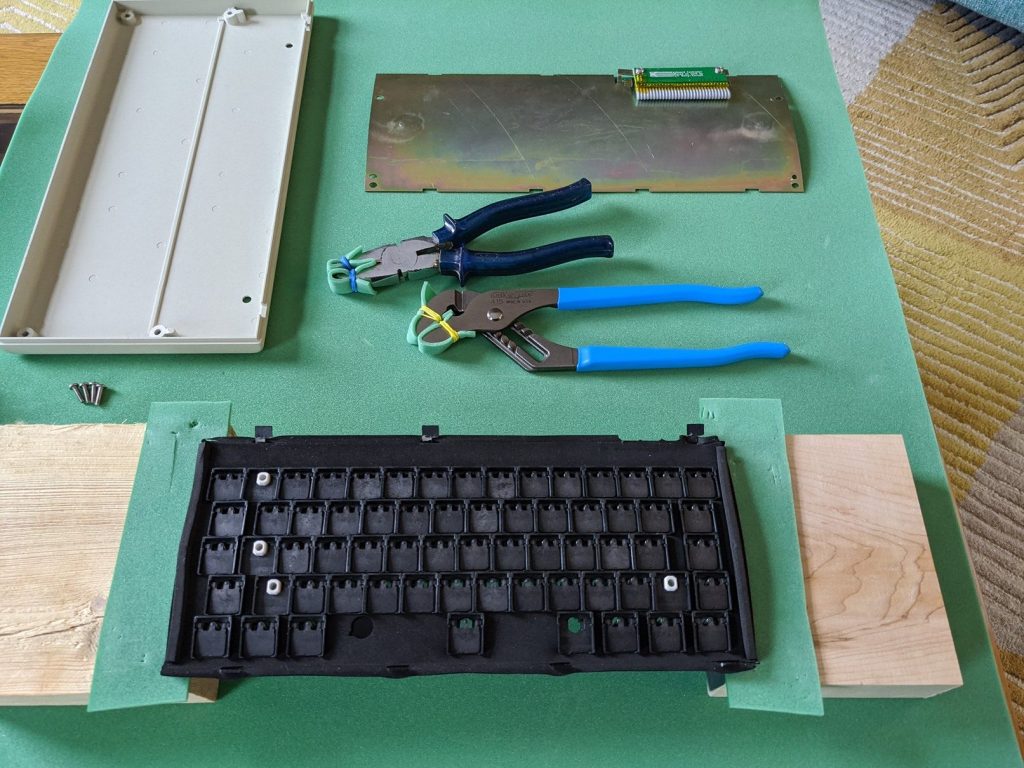

As a general note to everyone, please do follow the written manual for troubleshooting. It will save you headaches trying to reinvent the wheel when the fastest path to getting things up and running has already been figured out and documented. I’ve personally inspected over 1,000 new Model F keyboards and have documented the quickest ways to get things up and running, having learned many of these methods reading on the DT, GH, and r/MK forums over many years. Some of this stuff would take you a long time and would cause you to break or damage parts before figuring out the best practices – as an example here’s a random tip from the manual on bent springs: if there was a bend in the spring it was probably damaged somehow, maybe from installing a key and the spring getting caught, or from removing the spring. Did you twist the spring in a counterclockwise manner when removing it? If you just pulled off the spring, that may have been the issue. Unfortunately there is no fixing a damaged spring – it needs to be replaced with one from your First Aid Kit or supply of extra springs.
If anyone has any additional troubleshooting tips not found in the manual please do share here so that I can update the manual.
And if anything is not clear in the manual please do suggest what to change.
New factory video posted – making the old IDE hard drive style ribbon cables: Brand New Model F Keyboards production
It is amazing how many various machines and processes are required to produce such a (relatively?) complex keyboard as the Model F. As I continue to mail out all the Brand New Model F Keyboard orders, I wanted to share a brief video from the ribbon cable factory. I think this video shows the machine that is the last step for the cables (the one that cuts and strips the cable ends on each side of the ribbon cable to expose them for soldering to the PCBs). The final cables (if you opened up your keyboard case) have 15 positions and two cables are used for each controller, as IBM did with the original Model F keyboards. The ribbon cables are first made with the required 15 positions in very long sheets and are then cut to size.
Many other factory videos have been recorded and can be viewed by looking through the past updates.
Floss mod sound test
Here’s another sound test that someone posted of the floss mod on a new Model F Keyboard – if you don’t prefer the musical ringing sound after each key press as I do, the floss mod appears to keep the clickiness of the keyboard but remove most of the ringing.
I have tried to gather the reviews (including YouTube reviews and sound tests) all in one place: https://www.modelfkeyboards.com/brand-new-model-f-keyboards-may-update/
Note on USB cables:
Not all USB cables are compatible or safe, especially the “smart” or “E-Marked” USB-C cables with a PCB in the cable connector. One customer reported that their official Apple USB C cable did not work with the xwhatsit controller while other cables worked fine. I do have a limited supply of spare custom made USB cables and recommend ordering some spares – in my experience the USB cables I’ve bought in recent years do not last as long as they did in the past.