Main points:
- Orders continue shipping out (still time to order keyboards and add accessories to your order) and reviews and photos continue coming in!
- Beam spring controllers, custom made solenoids, and solenoid drivers are now available to order. Custom made solenoids are compatible with all xwhatsit keyboards: Model F and beam spring!
- The early shipping option is still available (can request your keyboard to ship within about one month; details below)
- Factory updates, details on my final stage QC work before each keyboard goes out: Dye sublimation setup continues this month at the factory. They are working as quickly as possible to start mass sublimation of key sets.
- Some additional updates: xwhatsit 0.9.2 firmware update, photos, QMK firmware, more Model F technical tips
- Model F Project philosophy: full user control of product maintenance and repairs
Why is shipping slower than expected? How will it speed up in the future? When can my keyboard ship? Read on to find out…
Detailed update:
- Orders continue shipping out (still time to order keyboards and add accessories to your order) and reviews and photos continue coming in!
For those who have not been following recent updates, I will note that there is still time to customize and order your Brand New Model F Keyboard and/or any accessories like the First Aid Kit for future repairs, extra key sets, inner foam, extra flippers/springs, Model F key pullers, custom made 3 meter USB cables compatible with these keyboards, and other parts. Also I will note that the keyboards have started shipping – it does not mean that your keyboard will be shipping right away! There is still a ways to go to get everyone’s keyboard out.
The 300th Brand New Model F Keyboard has shipped this week! I have been updating the May update (two posts down from this one) with additional links as the reviews and photos continue to come in. There are also many additional posts on the keyboard forum threads (linked to here) of photos of Model F keyboards in their new homes, as well as reviews. I encourage everyone to create an account and contribute to the keyboard forum sites – I especially appreciate people posting photos, unboxings, and reviews of their Brand New Model F Keyboards!
A wonderful, thorough new Model F unboxing video containing several keyboard variations has been posted by Deskthority and geekhack user darkcruix this month. It gives a great overview of what to expect with your new Model F keyboards. Head over to the forums to check it out and discuss (or check out the YouTube link here). There are a number of detailed reviews over on the forums in case people are interested in checking out what people are saying so far.
2. Beam spring controllers, custom made solenoids, and solenoid drivers are now available to order at the below link.
Since a few people have messaged me about doing another run of the xwhatsit solenoid drivers and xwhatsit beam spring controllers, these are now available to order (more details in the link below). Custom made solenoids to follow soon (compatible with all xwhatsit keyboards: Model F and beam spring!). I’m also considering a run of displaywriter beam spring controllers but need everyone interested in ordering one to make a commitment so I can see if there’s enough quantity to proceed.
Is there any interest in the displaywriter beam spring controller? I’d need commitments for 5-10 controllers at $100 each to order these controllers.
These should start shipping next month, but will be low priority compared to getting out keyboards. Fortunately they are far easier to QC and ship than a keyboard. If the dye sub keys arrive then, these will ship out more slowly. Check out the below page for more details.
3. The early shipping option is still available (can request your keyboard to ship within about one month; details below)
Currently my time is focused on getting as many keyboards out as possible (Doing the final QC on each one of course before mailing) while also taking care of the hundreds of hours of still-needed work managing the project, dealing with the factories, emails/PM’s/forum posts, etc. More details on my QC work are in section 4 below.
Please let me know if you wanted your keyboard to ship early without the printed keys (many of you have other Model M, Model F, and/or Unicomp keys that you could borrow from temporarily). As per my recent blog updates, I’ve been mailing out lots of orders early (while the factory takes care of the key sublimation) to help reduce the number of keyboards that have to be mailed out later on while I have some down time now. Your order may be eligible! Please confirm with me first before ordering the separate shipping as many of your orders are in the second container ship of the early bird round, arriving later this year. After confirming with me, if you’re in the US you would order 10 units of the store item $1 increments and note “separate shipping of printed items.” I will ship the space bar and stabilizer inserts with your keyboard. Please ask me for a quote for international separate shipping. Otherwise everything can ship as soon as it’s all ready to go without extra cost, expected later this year.
4. Factory updates, details on my final stage QC work before each keyboard goes out: Dye sublimation setup continues this month at the factory. They are working as quickly as possible to start mass sublimation of key sets.
Dye sublimation setup continues this month at the factory. They are working as quickly as possible to start mass sublimation of key sets.
My final stage QC work has been slowed down by having to open up many of keyboards to fix misplaced flippers and add a bit of solder to some leads on ribbon cable wires that were not soldered (I look for and fix 100% of these issues before sending out each keyboard of course). The QC from the factory definitely needs improvement to speed things along.
In order to minimize the time it takes to send out keyboards from the second container shipment (and future keyboard orders in the final round) I have asked the factory in recent weeks to load the 0.9.2 debounce 6 firmware and test that each row, column, and flipper are properly set up for all keyboards. I wrote up the testing procedure – if any rows or columns are not detected properly in xwhatsit they will touch up the solder and/or replace the controller. They will also be replacing the compact case screws with custom made T8 screws which should be a little easier to work with. The board repairs were the biggest bottleneck in getting out more keyboards each day. Testing through the xwhatsit firmware will make the factory testing much faster than having to open up each keyboard to visually inspect all the solder points.
To save time and reduce the potential for issues delaying things, the factory has also started working on improved processes to make sure the timeline is far faster for the final round later this year.
As noted in last month’s review, there have been significant delays due to COVID. The second of two container shipments for the early bird round was delayed for a while but should be leaving China in about one month from now. The factory completed assembly and is now finishing up the QC.
The factory is working on dye sublimation setup this month and I am hoping for mass sublimation to start in the coming weeks. I know that the dye sublimation has taken longer than expected.
5. Some additional updates: photos, xwhatsit firmware update 0.9.2, QMK firmware, more Model F technical tips
Great photography of the new production Model F keys on an original IBM Industrial SSK:
Here are some excellent quality photos sent to me of the Brand New Model F keys installed on an IBM Industrial SSK, including a comparison of the original two piece keys to the new one piece keys. Sharing online with permission of the photographer.
All unprinted keys below are the new production Model F keys currently available to order with a keyboard or separately here: https://www.modelfkeyboards.com/product/extra-set-of-brand-new-production-xt-quality-one-piece-keys/
The keys look great on the original IBM keyboard!

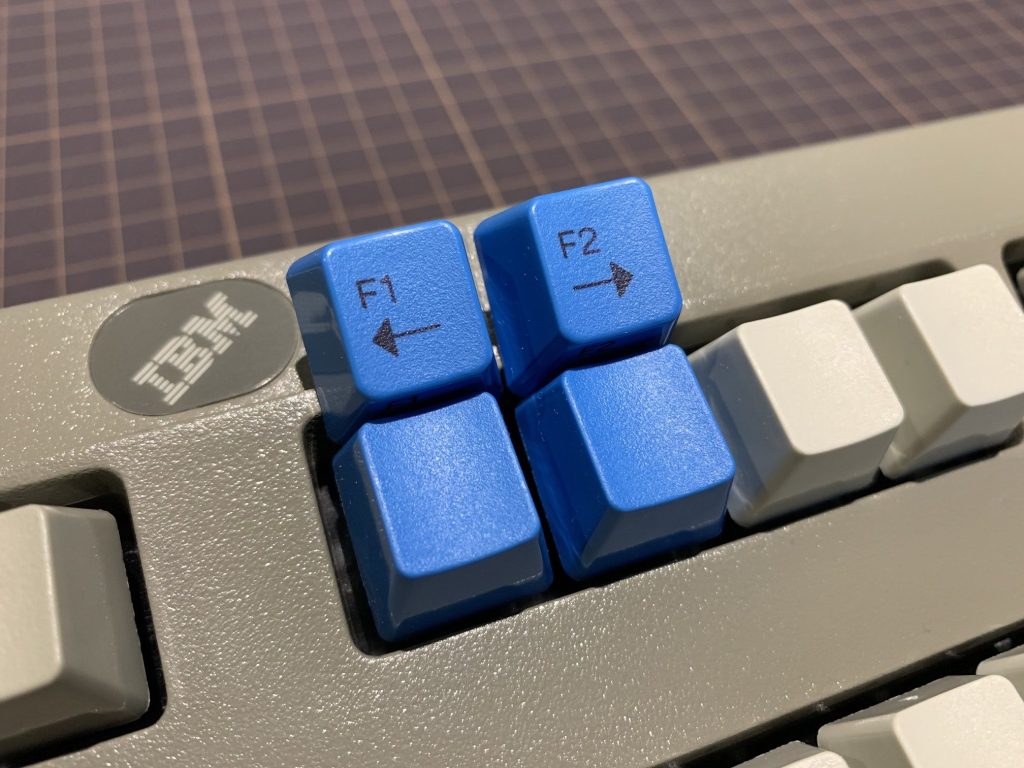
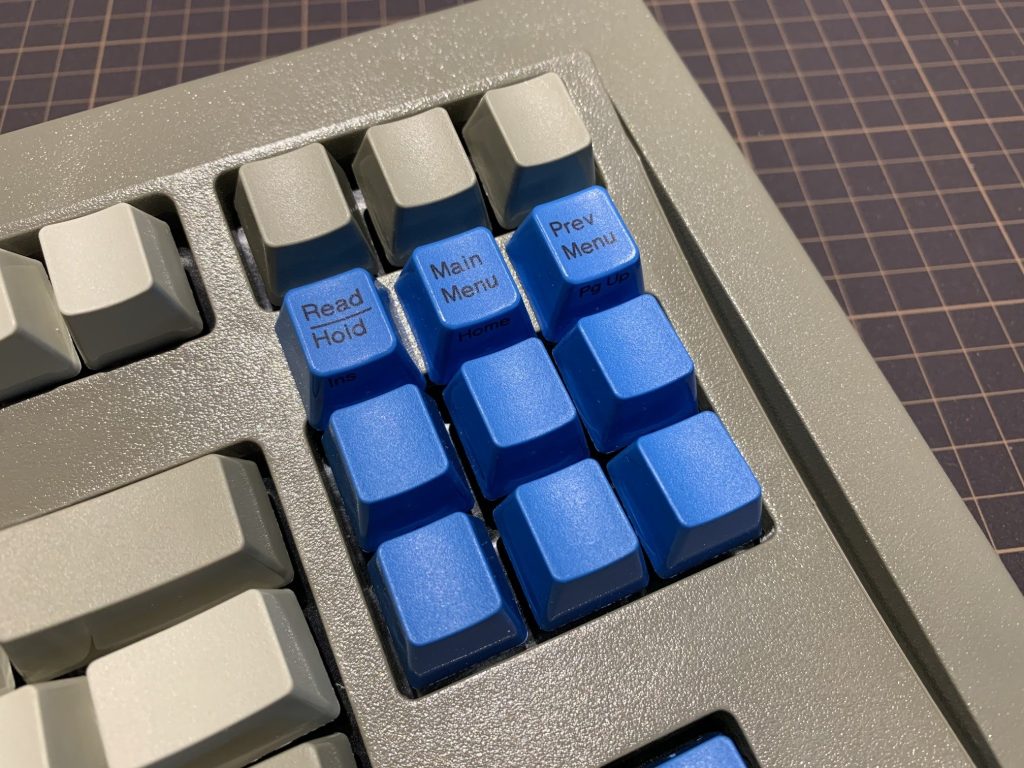
Another Model F tech tip: fine tuning the space bar
I do install the space bar for all those who ordered one as part of a key set, as I want it to sound right for everyone. I have configured so many that it’s quick for me to get it right. One can possibly damage the space bar as the little tabs can break off if the space bar is removed incorrectly.
The metallic twang / reverberation / ringing is definitely the sound I am going for (!) but there are ways of reducing it. The bigger the thud of the space bar, the better in my view! In addition to the mods you referenced (quotation snippet copied below), one can also carefully push down the metal space bar tabs for a reduction in rattling sound. Always push the side of the space bar whose tab you want to adjust towards the metal tab in order to get that wire nearly touching the back of the metal tab before you push down that tab, then repeat for the other side. (I do this as I install each space bar even for the “separate shipping of keys” keyboards going out). Pushed down even more and it may make the space bar require “heavier” force to actuate (push down too much and the space bar will get stuck frequently!), though this may result in some damage when trying to remove or adjust the space bar.
“applying a single layer of electrical tapewhere the stabilizer met the clips, as suggested by dotcom, helped immensely. I haven’t tried clickclack’s spacebar heatshrink mod but might do that someday. As it is, the spacebar is now the best sounding key on the keyboard.”
QMK firmware update: alternative option to the xwhatsit firmware, now successfully ported to Model F keyboards!
Beta testers report auto calibration is working and stability is improved over the xwhatsit, but still waiting on a GUI. Right now you have to reflash the entire firmware to make any changes to the layout from my understanding).
I think the auto calibration is the most important reason to switch to QMK. Once the GUI is released, should be even more of a reason to switch!
I did not know until recently that the calibration could be done that way for xwhatsit hardware and QMK firmware!
Issues with xwhatsit key ghosting / double presses (all issues 100% resolved on xwhatsit firmware and non-existent on QMK firmware to my knowledge):
Double presses and other issues could be related to the debounce filter, threshold, seating of the spring on the flipper nub, or some kind of damage to the spring (the tops of the springs can get caught on something and bend out of shape – spring damage can’t be 100% fixed in my experience without replacing the spring itself).
Andy what you describe is usually an issue with the threshold setting or the way that the keys were installed (did you follow the key installation procedure posted on the project web site blog? If the keyboard wasn’t held upright and each key tested for the proper click beforehand, that may be the cause).
Whenever adjusting the threshold, I strongly recommend blanking out the layout by installing a blank layout. You can go back to one of the premade layouts by importing them (the layout files are available at ModelFKeyboards.com/code )
An important note on USB hubs from one new Model F user:
“I spent a couple of hours going nuts until I finally figured it out.
I have a F77 that arrived a few days ago. I put some keys on it and gave it a spin. Awful, simply awful.
Key presses would register or not register. Random text would appear while typing. Unusable.
Turns out I was using a 4 port non-powered Anker USB hub. Works fine for my model M’s, and the rest of my keyboards BUT not the F77.
I then plugged the F77 into a powered USB hub and tada, all is good.
Hope this helps others.”
Latest xwhatsit firmware update 0.9.2:
I have posted the 0.9.2 xwhatsit firmware files for alternative debounce 6 and 11. These files include joc’s alternative debounce updates from the 0.9.1 update and pandrew’s recent work fixing the firmware layer bug. I have recompiled these firmware files to show a keyboard as having version 0.9.2 in the xwhatsit GUI program. Big thanks to forum member pandrew for fixing the firmware layer bug.
Also are some basic instructions that someone helped me put together on how to create a hex firmware file with all the patch files and how to run the capsense GUI on linux (with the usual disclaimers – instructions are for informational purposes only, should not be construed as technical advice or recommendations).
Yesterday I confirmed that the xwhatsit GUI utility still runs on the latest Windows, Mac, and Linux.
If you don’t have the bug described on the forums or are not familiar with updating firmware, this firmware update is optional and offers no other changes besides the bug fix (the bug: if you pressed Fn+another key, but released the Fn key before releasing that other key, the other key’s base layer would emit a signal – for example if you pressed FN+top row 1 and then released Fn before releasing top row 1 key, you would have the number 1 emitted instead of just F1). As always technical support for these keyboards is offered on the forums instead of through emailing me :).
Just a few photos of two shipments of multiple keyboards in the various stages of being mailed out overseas (these went out last month to some people including GH/DT forum members!).
It’s tricky to find the best box for the job!



6. Model F Project philosophy: full user control of product maintenance and repairs
The Model F keyboard is a robust design. Every part is 100% user-replaceable / user-repairable, often needing just a couple tools: screwdrivers, pliers, and at most a soldering iron. Compared to other consumer electronics products, Model F repair is easy and even a complete beginner can get up to speed quickly on how to use the keyboard software and keep their keyboard going for decades to come.
To reiterate the project philosophy, this is a community type project where the goal is to have a product that you can use and learn to maintain yourself for decades from now, long after production has ended, with help from the community if need be. The most basic recommended maintenance involves just taking off the keys with a wire key cap puller to clean them with mild soap and water every now and then.
I know I’m used to just bringing something back to the store if anything is wrong with it and for something complicated like a motherboard or graphics card that’s probably the best option, but the new Model F project philosophy is for the users to be able to fix small issues themselves due to the simplicity and full repairability of the Model F design (many buyers come from the world of the original IBM keyboards that are decades old and almost certainly require some maintenance work, so they expect it and are used to it). This keeps costs down so I am able to offer these keyboards at less than half of what IBM charged for them (adjusted for inflation). Also there’s a great community of Model F keyboard fans, most prominently on sites like Deskthority and geekhack. You will never be out of reach of someone who can offer you advice and help in the coming years.
There are definitely markets for hardware with service contracts. Not sure about a market for a +$100 more costly keyboard with full maintenance and technical support though. IBM’s 1980s price guides mentioned they would require charging banking customers a minimum of about $100 per year (not adjusted for inflation) for each original Model F keyboard in maintenance costs as part of a service contract. However, if I had to hire staff to deal with “free” returns, more personalized technical support / phone support, and doing even the most minor repairs (re-seating keys, replacing springs and barrels, changing the USB cable, etc.), each keyboard would cost a lot more because of overhead costs, and these keyboards are already not inexpensive to begin with. And it would slow me down even further mailing out these great keyboards. I believe that this direct to consumer, community type project is the best way to bring the Model F to as many people as possible and at the lowest possible cost.